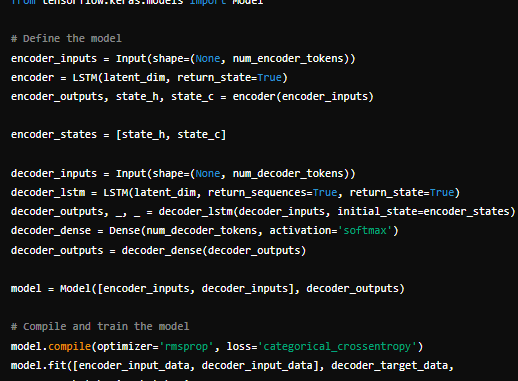
In the ever-evolving field of artificial intelligence, chatbots have become a cornerstone for enhancing user engagement and automating customer service. Generative AI chatbots, in particular, take this to the next level by generating responses in real-time based on the context of the conversation. In this article, we’ll explore how to create a generative AI chatbot using various languages and tools, ensuring that there’s something for every developer.
Generative AI chatbots offer a range of benefits:
- Realistic Conversations: Unlike rule-based chatbots, generative AI models can handle a wide range of inputs and generate human-like responses.
- Scalability: They can be easily scaled to handle multiple conversations simultaneously.
- Learning Ability: These models can improve over time by learning from new interactions.
Python is the go-to language for many AI and machine learning projects due to its simplicity and robust libraries. TensorFlow, an open-source library developed by Google, is particularly powerful for creating neural networks.
Steps:
- Install TensorFlow:
2. Build and Train Your Model:
3. Inference and Generating Responses:
For those who prefer JavaScript, TensorFlow.js brings machine learning to the browser and Node.js.
Steps:
- Install TensorFlow.js:
2. Load and Train Your Model:
3. Inference and Generating Responses:
Java developers can use Deeplearning4j (DL4J), an open-source deep-learning library for the JVM.
Steps:
- Add DL4J to Your Project:
- Build and Train Your Model:
3. Inference and Generating Responses:
For those who prefer R, Keras provides a high-level neural networks API that can run on top of TensorFlow.
Steps:
- Install Keras and TensorFlow:
2. Build and Train Your Model:
3. Inference and Generating Responses:
Creating a generative AI chatbot can be achieved using various languages and tools. Python with TensorFlow is a versatile choice, while JavaScript with TensorFlow.js allows for web-based implementations. Java developers can leverage Deeplearning4j, and R enthusiasts can utilize Keras. Regardless of the language or tool, the core steps involve defining the model architecture, training the model, and generating responses. Choose the one that best fits your expertise and project requirements, and start building your generative AI chatbot today!

Be the first to comment