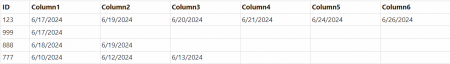
Today I’m going to share my solution to a question I found on the MrExcel forum. It’s an interesting problem.
Let me briefly explain the problem.
The Problem
We have the following table, which contains the source data. Each row contains a unique ID (maybe a piece of equipment) and failure dates; each failure date in a new column.
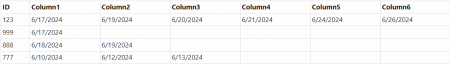
So, for ID 123, a failure occurred on the 17th of June and again on 19th June. Because the dates are not consecutive (week days), they are treated as 2 events. Then the event on 19th June is followed by an event on 20th, 21st (Friday), 24th (Monday). All these dates were the same event. Failure first occurred on the 19th and the last failure was the 24th.
The Required Output
The objective from the OP is to transform the table above into the below format.

The Solution
I have recorded the following video showing you how I solve this problem. I’ve used many tricks that I have learnt over my years using and teaching Power Query.
This solution is very similar to a previous video I created here, if you are interested. https://www.youtube.com/watch?v=xN2IRXQ2CvI

Be the first to comment