
(where the comment is).
The formatted
tag (which can be further modified as you like!):
This will format the DAX expression to look like this:
Measure Cumulative =
CALCULATE (
[Measure],
FILTER (
ALLSELECTED ( ‘Date'[Date] ),
ISONORAFTER ( ‘Date'[Date], MAX ( ‘Date'[Date] ), DESC )
)
)

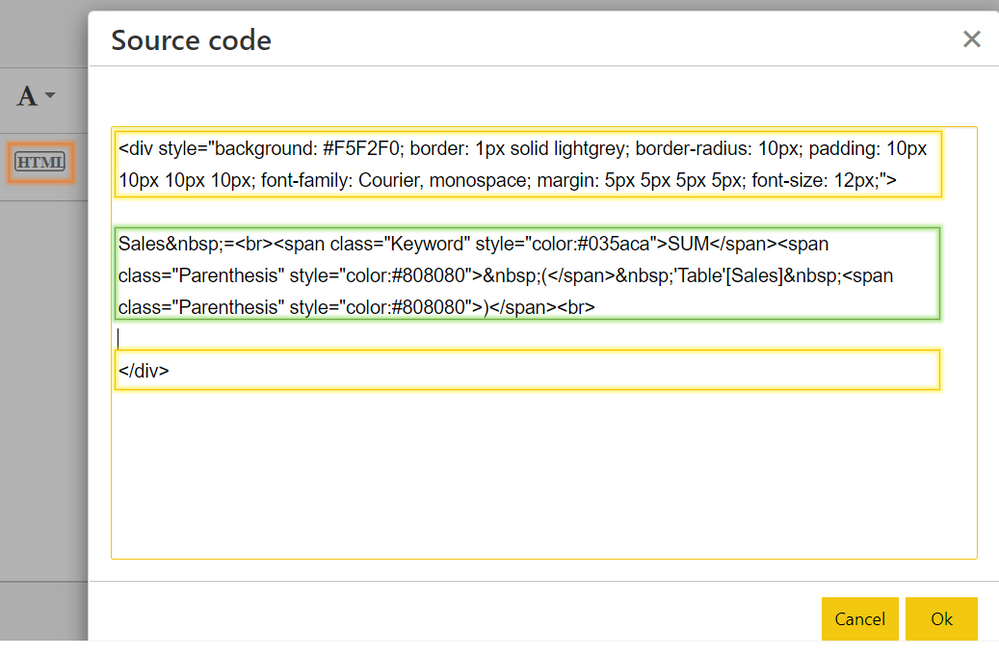
Be the first to comment