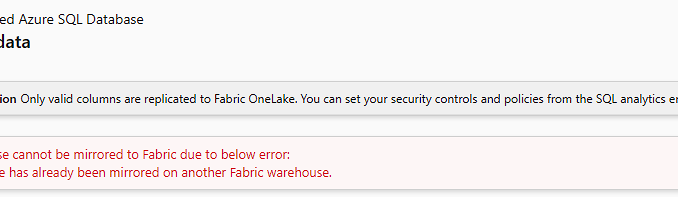
How to stop/fix Mirroring to a database in Microsoft Fabric
I recently had a challenge where the mirroring in Fabric stopped working because there was no activity.
For me to start this again when I tried to connect to a table it said the database was already being used to mirror as shown below.
Here is the text error which might help with the search engines “The database cannot be mirrored to Fabric due to below error: The database has already been mirrored on another Fabric warehouse. “
In order to fix this I found this in the Microsoft documentation: Frequently asked questions for Mirroring Azure SQL Database in Microsoft Fabric (Preview) – Microsoft Fabric | Microsoft Learn
I then logged into the database that is being mirrored for SQL Server and run the following command
exec sp_change_feed_disable_db
Once that was done, I could then re-create the mirror
Thanks for reading I do appreciate any questions or comments!


Be the first to comment