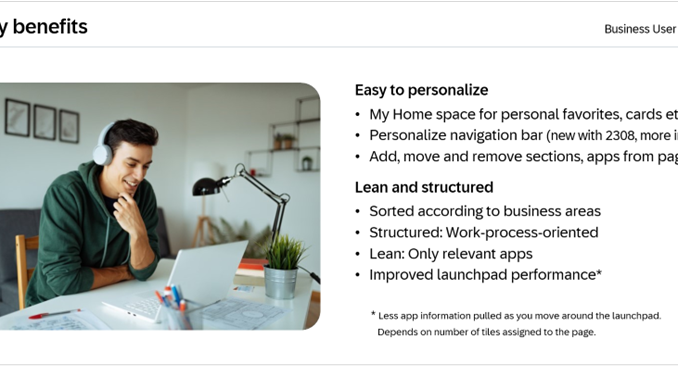
This blog post is a good starting point when you consider moving from groups to spaces. It points out relevant material that helps you get started with spaces.
The collection is tailored to SAP S/4HANA on-premise and the private edition of SAP S/4HANA Cloud. For the public edition of SAP S/4HANA Cloud, see Deactivation of Groups in the SAP Fiori Launchpad in SAP S/4HANA Cloud, Public Edition: Switching to Spaces and Pages Mandatory | SAP Blogs .
Why should you transition to launchpad spaces?
There’s a great overview blog: Migrating from groups to spaces and pages – Why, When, and Key differences for users.
You can experience spaces in the video Unit 2: First impressions matter – Crafting launchpad layouts | SAP (19 minutes, November 2023):
- Watch a 5-minute live demo of spaces in SAP S/4HANA 2023 (starting at 12:12).
- Get to know context and best practices for creating a launchpad layout. Learn about good and bad reasons for including apps on a page and experience a card sorting approach.
- This video is part of the Open SAP course SAP S/4HANA UX for Business and Functional Experts, spaces and pages are covered in Week 4 Unit 2. To get the complete picture, check out the full course.
The tutorials for business users also provide a good impression, e.g. Working with the launchpad > Personalizing Spaces and Pages.
Before providing more how-to links, here’s a summary of the key benefits of spaces:
- Business users profit from the personalization options as well as the lean and structured approach:
Key Benefits for the business user
- Launchpad administrators enjoy the adaptability and the easy implementation options.
Key benefits for launchpad administrators
- Compared to the classic layout based on groups, the launchpad with spaces and pages and S/4 My Home offers many advantages:
Classic layout versus spaces and pages with My Home
How do you work with spaces and with the design-time tools?
End-to-end process with short videos
The following blog post about the end-to-end process is a must-read and is up-to-date: SAP Fiori for SAP S/4HANA – Creating your custom business roles – the end-to-end process and video playlist.
It includes a video about Creating SAP Fiori launchpad layouts for custom business roles using the design-time apps ‘Manage Launchpad Pages’ and ‘Manage Launchpad Pages’.
The video playlist also contains additional design-time tools you need, e.g., Creating Launchpad Content with the SAP Fiori Launchpad App Manager and Refining Business Roles with SAP Fiori Launchpad Content Manager.
Tutorials for Users and Administrators
Get detailed step-by-step information:
(This step-by-step tutorial one of the SAP S/4HANA Fully-Activated Appliance: Demo Guides)
How can you get from the predefined content to your own custom content?
Best practices for creating launchpad content and structure
The documentation Setting Up Launchpad Content describes how you can set up your content. Spaces and Pages are embedded in our best practice scenarios:
Recommendations and performance considerations
Learn more about best practices and recommendations:
Transition: How can you migrate from existing groups to spaces?
Blog Posts:
Documentation:




Be the first to comment