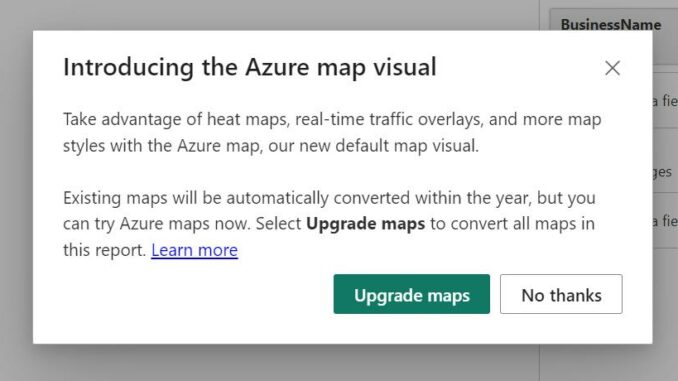
Welcome
back to this week’s edition of the Power BI blog series. This week, we look at the Azure Maps
visualisation.
Since releasing this Azure Map visual
for private Preview over a year ago, Microsoft has added a variety of customisation
options to help bring it up to par with their current Map visual. Now it’s gone fully live. These additions include support for location
name fields (geocoding), Pie chart layers, Filled Map layers and more.
Now it’s fully out in the wild, there
are things you might notice:
- When you open a report with an existing Map visual and
Azure Maps is enabled for your organisation, you’ll see a window pop up
encouraging you to upgrade your Map to an Azure Map
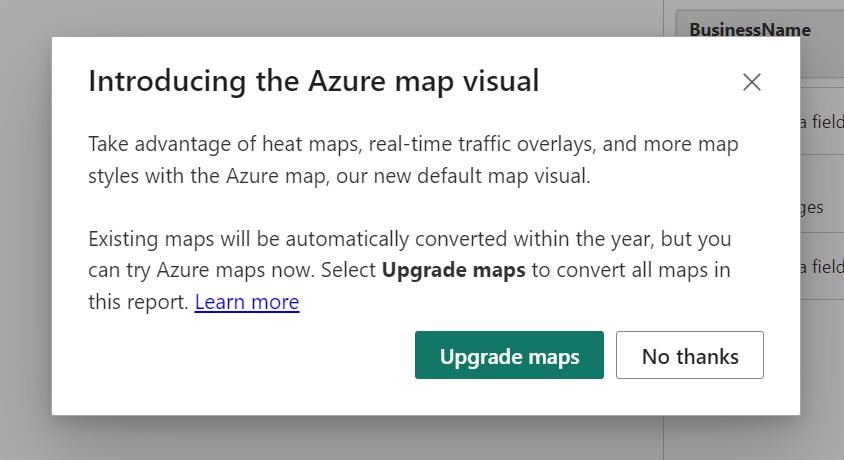
- As you might have
been able to infer since the release of the visual’s public Preview, Power BI
is focusing its development efforts on Azure Maps as the single first-party map
visual. In fact, in a future release,
Microsoft will fully deprecate older map visuals and migrate even existing
reports over to Azure Maps in order to truly unify all of our map visuals into
one. However, Microsoft encourage you to
convert your Maps to Azure Maps now.
This will make sure that you get all the new features as soon as they
ship and that your transition is as seamless as possible
- The style of all of Power BI’s map tiles, including in the Azure Maps visual, will be updated.
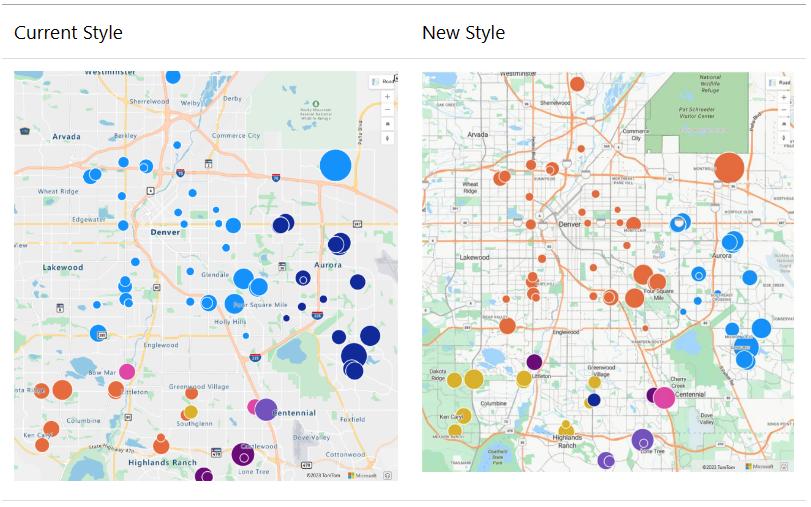
Since this will affect all reports, including
existing reports, Microsoft is rolling this change out to users over time, so
keep an eye out for the new style in your own reports and send them feedback
early if you encounter any issues.
Whilst Azure Maps has now reached
General Availability, Microsoft’s investment in Azure Maps won’t slow down apparently. They mention they “…still have even more
features and improvements planned for the visual in the coming releases”.
In the
meantime, please remember we offer training in Power BI which you can find out
more about here. If you wish to catch up on past articles, you
can find all of our past Power BI blogs here.

Be the first to comment