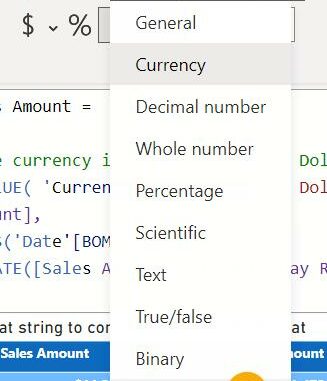
Welcome
back to this week’s edition of the Power BI blog series. This week, we look at the new dynamic format
strings for measures.
Ever wanted to format a measure
differently based upon a slicer selection or some other conditional way? Well now you can. This month’s update begins with the public Preview
of dynamic format strings for measures.
In a measure, you define the measure
itself with a DAX expression, but until now you could only provide that measure
a static format string such as Currency, Whole number, Decimal, etc. or a
type in the static format string, such as “dd MMM yyyy” for “09 Mar 2023”. With dynamic format strings (it doesn’t sound
grammatically correct to me – I hope they aren’t “very hidden”!), you can
create that format string also using a DAX expression. This provides you with the flexibility to
adjust the format string to a variety of contexts within a report.
For example, a common scenario for this
is currency conversion. If you have the
currency format strings in your Currency table, you can define a DAX expression
to use it. To add a dynamic format
string to a measure, click the measure in the Data pane, then in the Measure
tools ribbon Format dropdown choose ‘Dynamic’.
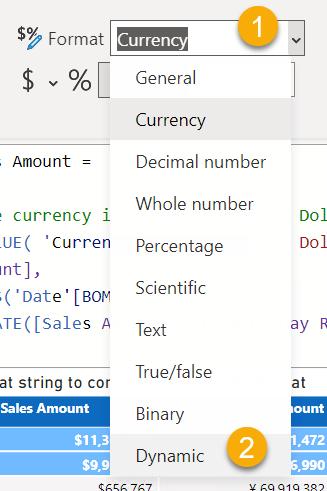
A new dropdown will appear to the left
of the DAX formula bar, and it will be on ‘Format’. By default, whatever static format string
corresponds to the previous Format dropdown will be pre-populated to get you
started, but you can also delete it and use whatever DAX expression you want
for your dynamic format string. In this
example, it’s looking up the string from ‘Currency’ [Currency Format], and if
that is ambiguous, then using
“\$#,0.00;(\$#,0.00);\$#,0.00”
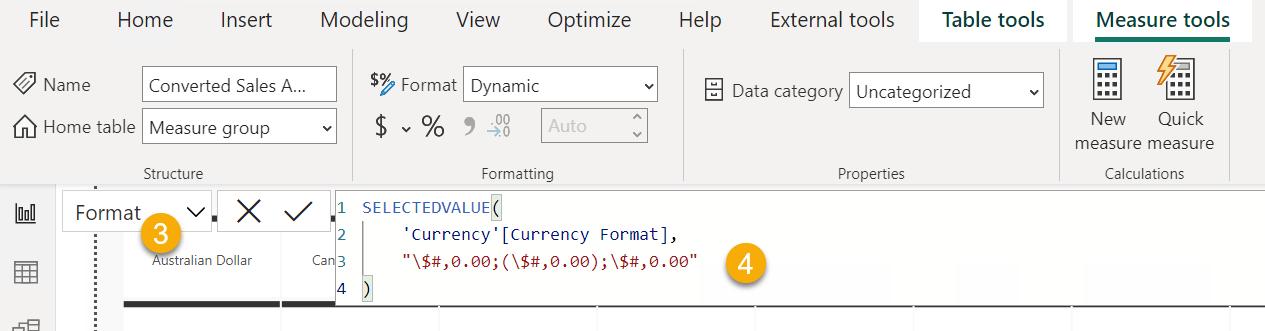
If you want to get back to your measure
DAX expression, you can change that left dropdown to ‘Measure’.
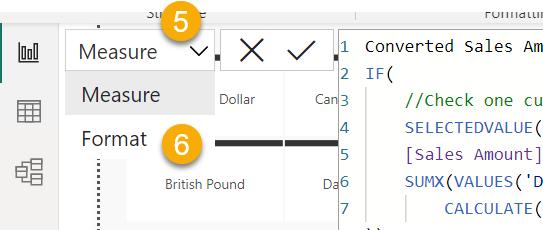
Finally, if you want to remove the
dynamic format string, go back to the Format dropdown, and choose any of the
other options available. A warning
dialog will appear as you will not be able to undo this action – so be careful!
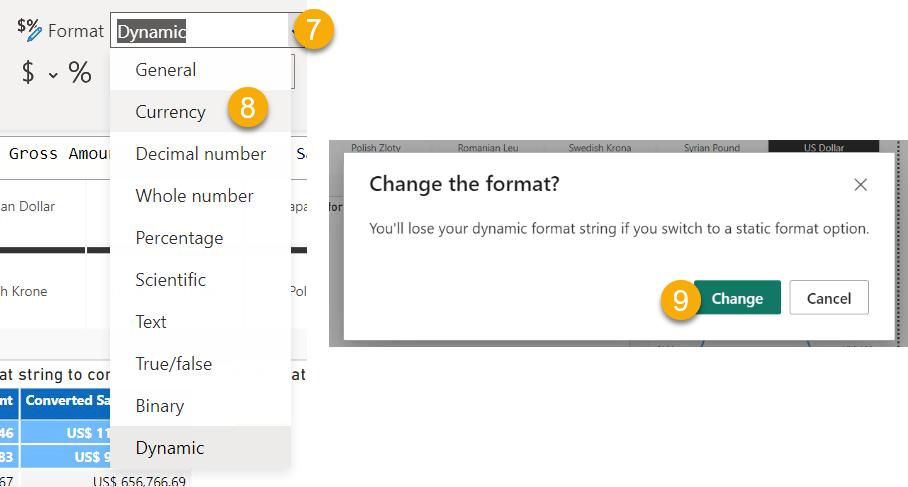
Dynamic format strings are not new, and
those of you who are familiar with calculation groups in SQL Server Analysis
Services, Azure Analysis Services, and / or Power BI using external tools may
know calculation items (supported in some tabular models, these can
significantly reduce the number of redundant measures by grouping common
measure expressions as calculation items) already have dynamic format strings. These same dynamic format string DAX patterns
can now be utilized in individual measures in Power BI too.
In the
meantime, please remember we offer training in Power BI which you can find out
more about here. If you wish to catch up on past articles, you
can find all of our past Power BI blogs here.

Be the first to comment