
Microsoft has
recently announced the Power BI enhanced report format (PBIR) for Power
BI Project files (PBIP). This marks a
significant milestone in achieving the primary goal of Power BI Desktop
developer mode: to provide source control friendly file formats that unblock
co-development and enhance development efficiency.
Power BI Projects
(PBIP) now support saving the report and semantic model into a folder using
source-control friendly formats: PBIR for the report and TMDL for
the semantic model.
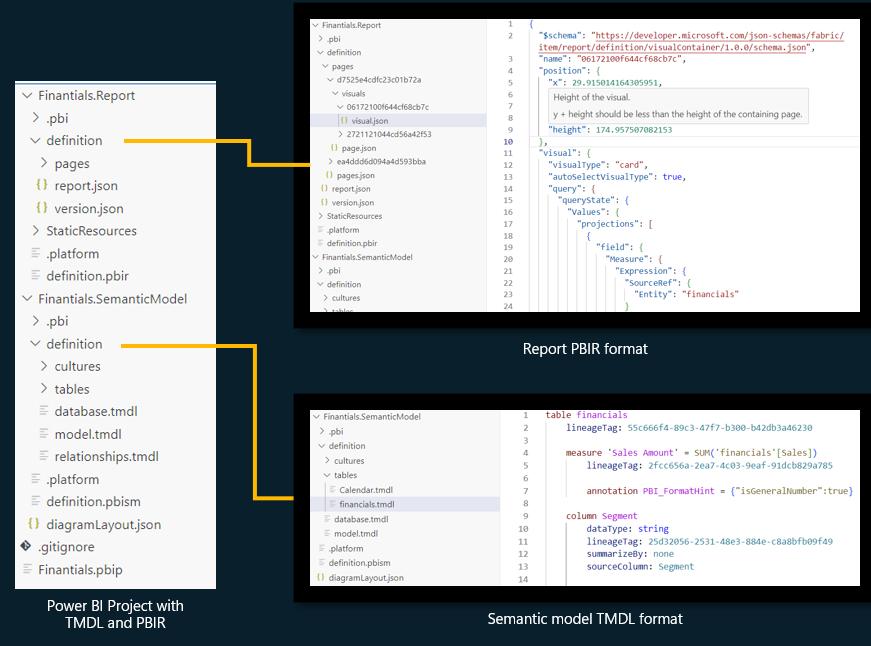
The PBIR file
format greatly simplifies the tracking of changes and resolution of merge
conflicts by using properly formatted JSON and organizing each visual, page,
bookmark, etc., in separate individual files within a folder structure.
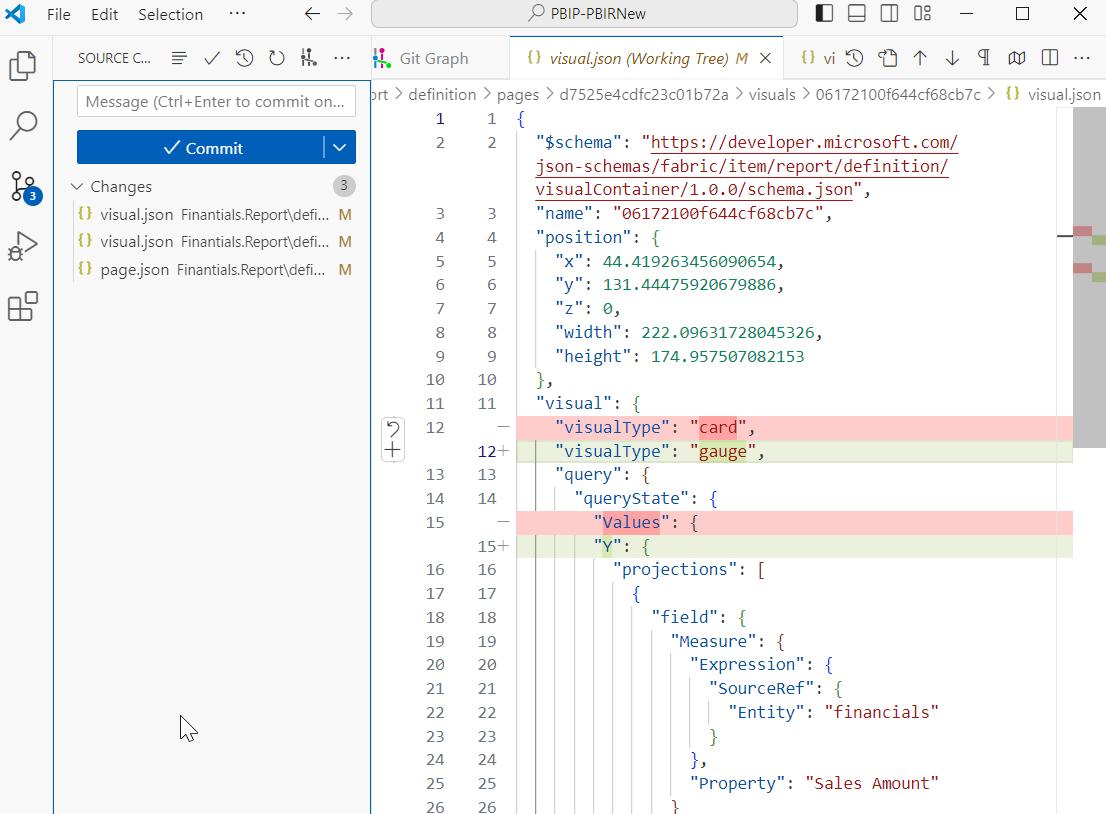
You can also
greatly enhance your report development efficiency, either by simply copying
and pasting or pasting visuals / pages / bookmarks/… files between reports or
apply manual / programmatic batch changes to the PBIR files.
Unlike PBIR-Legacy
(report.json), PBIR is a publicly documented format and allows modifications
from non-Power BI applications. Each
file has a public JSON schema, which documents each property and lets code
editors like Visual Studio Code perform syntax validation while editing. On open, Power BI Desktop will validate the
changed PBIR files to guarantee successful loading.
To open it , do
remember PBIR is currently in Preview, and you can only create or convert
existing Power BI project files to PBIR using Power BI Desktop. You must first enable the feature in Power BI
Desktop preview features: go to File -> Options and settings ->
Options -> Preview features and check the box next to ‘Store reports
using enhanced metadata format (PBIR)’.
During Preview,
Fabric Git Integration and Fabric REST Apis will continue to use PBIR-Legacy
(report.json) when exporting the report definitions. However, if the report is imported into Fabric
using PBIR format, then both features will start exporting the report
definition using PBIR format. At General
Availability, PBIR will become the default report format.
Initially, the PBIR
format will have some service restrictions, such as:
- unable to publish the report in Power BI App
- unable to use subscriptions
- unable to download PBIX.
These restrictions
will be removed in the following months.
That’s it for this week. Please stay tuned and don’t miss out on more
thoughts and insights from http://www.sumproduct.com.

Be the first to comment