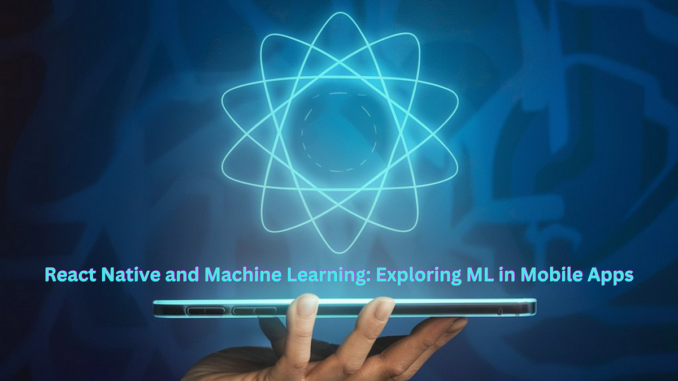
Machine learning allows mobile apps to provide personalized and predictive experiences. Common applications include image and speech recognition, natural language processing, and recommendation systems. Integrating ML into mobile apps typically involves using pre-trained models or training custom models to handle specific tasks.
Several ML libraries are available for integration with React Native, each offering unique features and capabilities. Some of the most popular ones include:
TensorFlow.js: TensorFlow.js enables the use of TensorFlow models directly in JavaScript, allowing ML tasks to be performed in the browser or a Node.js environment. It supports pre-trained models and custom model training.
React Native TensorFlow Lite: TensorFlow Lite is a lightweight version of TensorFlow designed for mobile and embedded devices. The React Native TensorFlow Lite library allows seamless integration of TensorFlow Lite models into React Native apps.
ML Kit: Google’s ML Kit provides a suite of APIs for various ML tasks, such as image labeling, face detection, and text recognition. It supports both on-device and cloud-based ML processing.
CoreML (iOS) and ML Kit (Android): For platform-specific solutions, CoreML (iOS) and ML Kit (Android) offer powerful tools for integrating ML models into mobile apps.
Let’s walk through a practical example of integrating an image classification model into a React Native app using TensorFlow.js and TypeScript.
Step 1: Set Up Your React Native Project with TypeScript
Run these commands to create a new project.
npx react-native init MyMLApp --template react-native-template-typescrript cd MyMLApp
npx react-native init: This command initializes a new React Native project.
— template react-native-template-typescript: This flag specifies the use of a TypeScript template for the project setup.
Step 2: Install Required Dependencies
Run these commands to install the dependencies.
npm install @tensorflow/tfjs @tensorflow-models/mobilenet npm install @react-native-async-storage/async-storage npm install react-native-image-picker
TensorFlow.js:
Description: TensorFlow.js is a JavaScript library for training and deploying machine learning models in the browser and on Node.js. It allows you to use pre-trained models or create and train your models.
Usage: In a React Native app, TensorFlow.js handles machine learning operations, such as loading models, making predictions, and processing data.
MobileNet:
Description: MobileNet is a pre-trained convolutional neural network model optimized for mobile devices. It is part of the TensorFlow.js models collection and is used for tasks such as image classification.
Usage: MobileNet simplifies the process of integrating image recognition capabilities into your app by providing a pre-trained model that can classify images into various categories.
Async Storage:
Description: Async Storage is an asynchronous, unencrypted, persistent, key-value storage system for React Native. It is often used to store simple data, such as user preferences or small amounts of state data.
Usage: In the context of a React Native app, Async Storage can be used to persistently store settings or application states across sessions.
Image Picker:
Description: React Native Image Picker is a library that provides an interface for accessing the device’s camera and photo library. It allows users to select images or capture new ones from within the app.
Usage: This library is essential for apps that need to upload or process images, such as in a machine learning app where you might need to classify images taken by the user.
By combining these libraries, you can build a React Native app that leverages powerful machine learning models, allows users to pick or capture images, and persistently stores necessary data. Here is an integrated example of how these libraries can be used together:
Step 3: Implement the Image Classification Logic
Create a new file ImageClassifier:
import React, { useState } from 'react';
import { View, Button, Image, Text } from 'react-native';
import * as tf from '@tensorflow/tfjs';
import * as mobilenet from '@tensorflow-models/mobilenet';
import { launchImageLibrary } from 'react-native-image-picker';const ImageClassifier: React.FC = () => {
const [imageUri, setImageUri] = useState(null);
const [result, setResult] = useState(null);
const loadModelAndClassify = async (uri: string) => {
await tf.ready();
const model = await mobilenet.load();
const response = await fetch(uri, {}, 1);
const imageBlob = await response.blob();
const image = new Image();
image.src = URL.createObjectURL(imageBlob);
const predictions = await model.classify(image);
setResult(predictions[0].className);
};
const pickImage = () => {
launchImageLibrary({}, (response) => {
if (response.assets && response.assets.length > 0) {
const uri = response.assets[0].uri;
setImageUri(uri);
loadModelAndClassify(uri);
}
});
};
return (
{imageUri &&
{result && Result: {result} }
);
};
export default ImageClassifier;
Step 4: Use the ImageClassifier Component in Your App
Edit App to include the ImageClassifier component:
import React from 'react';
import { SafeAreaView, StyleSheet } from 'react-native';
import ImageClassifier from './ImageClassifier';const App = () => {
return (
);
};
const styles = StyleSheet.create({
container: {
flex: 1,
justifyContent: 'center',
alignItems: 'center',
},
});
export default App;
This example demonstrates how to integrate TensorFlow.js, MobileNet, Async Storage, and Image Picker to build an image classification feature in a React Native app using TypeScript.
By combining TypeScript’s robust type-checking features with the power of machine learning, developers can create sophisticated and intelligent React Native apps. Integrating the latest ML libraries allows for innovative functionalities, enhancing user experience and expanding the capabilities of mobile applications. With the right tools and best practices, the possibilities for enhancing React Native apps are vast and exciting.

Be the first to comment