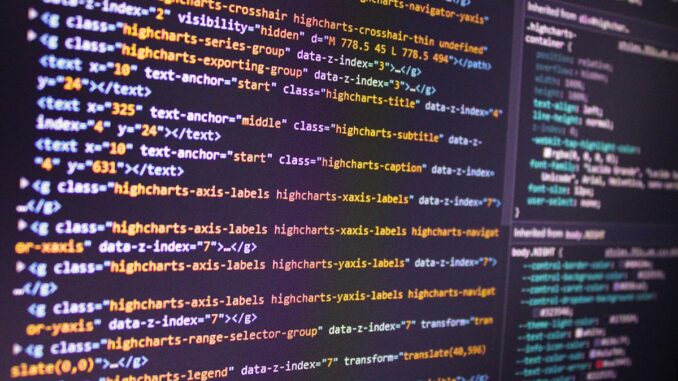
Python, known for its simplicity and versatility, owes much of its power to the incredible libraries available within its ecosystem. These libraries expand Python’s capabilities, enabling developers to accomplish a vast array of tasks efficiently. Here, we dive into five of the most widely used Python libraries that have become staples for developers across various domains.
What it does: NumPy, short for Numerical Python, is the go-to library for numerical computing in Python. It provides support for arrays, matrices, and a wide array of mathematical functions that are essential for scientific computing and data analysis.
Why it’s crucial: NumPy’s efficient handling of multi-dimensional arrays and its extensive set of mathematical functions make it indispensable for tasks involving numerical operations. From basic arithmetic to complex operations like Fourier transforms and linear algebra, NumPy simplifies these computations and significantly boosts performance.
import numpy as np# Creating a NumPy array
arr = np.array([1, 2, 3, 4, 5])
# Performing mathematical operations
mean_value = np.mean(arr)
sum_value = np.sum(arr)
print("Mean:", mean_value)
print("Sum:", sum_value)
What it does: Pandas is a powerful library designed for data manipulation and analysis. It introduces data structures like DataFrame, making it effortless to handle structured data and perform operations like filtering, grouping, and merging datasets.
Why it’s crucial: Pandas simplifies data manipulation tasks, allowing users to clean, transform, and analyze datasets with ease. Its functionality is invaluable in data preprocessing and exploration before applying machine learning algorithms or generating insights from data.
import pandas as pd# Creating a DataFrame
data = {'Name': ['Alice', 'Bob', 'Charlie'],
'Age': [25, 30, 35],
'City': ['New York', 'San Francisco', 'Los Angeles']}
df = pd.DataFrame(data)
# Filtering data
filtered_data = df[df['Age'] > 28]
print(filtered_data)
What it does: Matplotlib is the cornerstone for creating static, interactive, and…

Be the first to comment