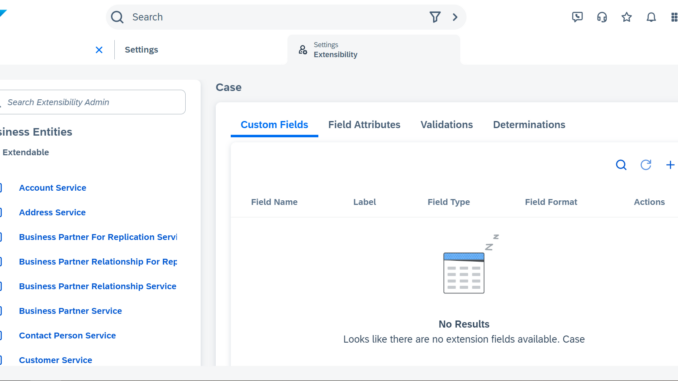
SAP has recently introduced SAP Service Cloud V2, a cutting-edge service solution built on the SAP Business Technology Platform (BTP). This innovative offering is set to revolutionize the service industry by prioritizing customer service, ensuring swift connections, proposing rapid solutions, and featuring a modern, customizable interface.
With SAP Service Cloud Version 2, service agents gain easy access to customer information, enabling them to promptly address customer issues using collaboration tools and a comprehensive knowledge base. The platform’s extensive integration capabilities keep agents updated on the latest service requests, comments, discussions, and decisions online. Automatic task assignment in Service Cloud Version 2, based on relevant attributes, guides service agents through complex processes efficiently.
The extensibility of Service Cloud V2 allows partners to enhance the software platform without modifying the original codebase. This means additional functionalities and outputs can be incorporated, expanding the system’s capabilities.
Service Cloud V2 introduces the ability to create custom logic for automatic updates to fields based on specific conditions or to trigger error messages. Two types of custom logics are available: Determinations and Validations. Validations enable customers to generate error or warning messages in the system based on specific conditions, while Determinations allow customers to assign values to fields or update them under certain conditions. This flexibility empowers users to default, propose, or mandate specific values using determinations.
I am showing the implementation of determination in the Service Cloud V2 using code blocks.
Creating a determination:
Here, I am creating a determination which works with the Cases (tickets). The custom logic will work in such a way that if the ‘Status’ =’Inprocess’ , then the ‘Extension field Service will be updated with Subject automatically.
Step 1: A determination can be created in “Extensibility Admin”. To navigate to determination-
Click on your user profile -> select settings (all the settings are listed here) -> search Extensibility (Extensibility Administration comes under a group called Extensibility) -> click on Extensibility Administration. These steps will land you on this page
Step 2 : create a custom field in Case
and click Extensibility Administration and search for case and Custom fields and create field (Service)



Be the first to comment