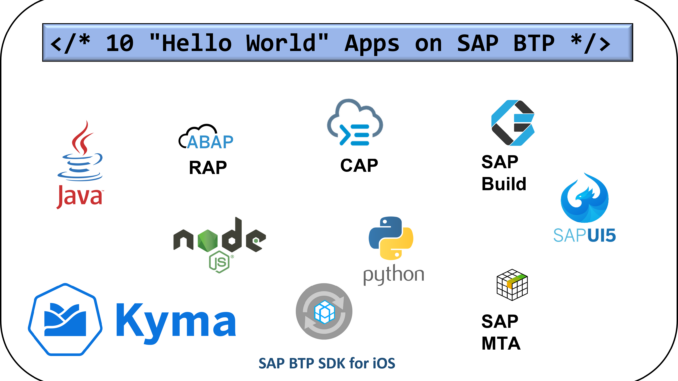
Welcome, tech enthusiasts! Today, we will dive into the fascinating world of SAP BTP through a simple yet powerful lens: the “Hello World” program.
We will not just learn how to build a “Hello World” app in SAP BTP, We will discover how to create a “Hello World” application using a variety of languages and frameworks, including Java, Node.js, Python, SAPUI5, CAP, RAP, SAP Build App etc.
In this blog, I will share tutorial details to build “Hello World” apps on SAP BTP in 10 different ways. Whether you’re a seasoned coder or just starting, this blog promises to be both educational and fun!
Anyone who wants to learn how to build application on SAP BTP. Even if you are a non-programmer, this blog will help you to have a quick glimpse of app development on SAP BTP.
Introduced in January 2021, SAP Business Technology Platform (SAP BTP) is a unique and powerful solution offering by SAP. It is the technical foundation of entire SAP ecosystem and plays a crucial role for all SAP customers and partners.
SAP BTP is the platform that brings together application development, automation, data management, analytics and planning, integration, and AI capabilities into one unified environment optimized for SAP applications.
Technically, SAP BTP is a portfolio of SAP solutions and services that are brought under one umbrella. These services, and solutions helps organizations build a new cloud solution or extend SAP systems.
For more information on SAP BTP, see Explaining SAP Business Technology Platform (SAP BTP) to a Beginner
To get a detail explanation on SAP BTP environments and a comparison of Cloud Foundry Vs ABAP Vs Kyma, you may check the blog SAP BTP Environments – Cloud Foundry Vs ABAP Vs Kyma
Now, let’s explore the Hello World app!
This tutorial from SAP helps you to create a simple Hello World application using SAPUI5 / SAP Fiori running on SAP BTP, leveraging SAP Business Application Studio, Cloud Foundry runtime, and SAP Launchpad Service.
It includes:
- Setup your SAP BTP account and subaccount
- Setup your SAP Launchpad Service
- Setup your SAP Business Application Studio
- Create a “Hello World” app
- Deploy your Hello World app to the BTP HTML5 repository.
- Add your App to a BTP Launchpad Site.
Access the complete tutorials at https://github.com/SAP-samples/btp-hello-world-fiori
This tutorial will help you to learn:
- How to create a simple “Hello World” application in Node.js
- How to create an application router for it
- How to run authentication and authorization checks via the XSUAA service
Access the complete tutorials at https://developers.sap.com/tutorials/btp-cf-buildpacks-node-create.html
There is a similar tutorial for Node.js Hello World by SAP as well, at https://github.com/SAP-samples/cloud-cf-helloworld-nodejs
Learn how to create a simple Java application on SAP BTP.
In this tutorial, you will learn:
- How to create and deploy a Hello World Java application on SAP BTP
- How to run authentication and authorization checks via the XSUAA service
Access the complete tutorials at https://developers.sap.com/tutorials/btp-cf-buildpacks-java-create.html
Learn how to create a Hello World Python application on SAP BTP.
In this tutorial, you will learn:
- How to create a simple “Hello World” application in Python
- How to consume an SAP BTP service from it
- How to run authentication and authorization checks via the XSUAA service
Access the complete tutorials at https://developers.sap.com/tutorials/btp-cf-buildpacks-python-create.html
Learn how to create a mobile application using SAP Build Apps on SAP BTP.
Access the complete tutorials at https://developers.sap.com/mission.appgyver-low-code.html
Learn how to create a business application using CAP on SAP BTP.
In this tutorial, you will learn how to develop a simple application using SAP Cloud Application Programming Model (CAP) and deploy to SAP BTP.
Access the complete tutorials at https://developers.sap.com/mission.cp-starter-extensions-cap.html
Learn how to create a Multitarget Application on SAP BTP.
In this tutorial, you will learn
- How to create a module that describes a Java application
- How to create a resource that describes your database binding
- How to create additional metadata required for the deployment
Access the complete tutorials at https://developers.sap.com/tutorials/create-hello-world-mta.html
In this tutorial, you will learn how to develop an application that reacts to events, calls business APIs, exposes APIs, and interacts with other microservices – all using SAP BTP, Kyma runtime.
Access the complete tutorials at https://developers.sap.com/mission.cp-kyma-build-app.html
With Apple’s Mac Catalyst technology being supported in SAP BTP SDK for iOS, you can use a single code line to build apps for iOS and MacOS.
Access the complete tutorials at https://developers.sap.com/mission.sdk-ios-one-code-line.html
In this tutorial, you will learn how to develop a UI service for an SAP Fiori elements-based application with the ABAP RESTful Application Programming Model (RAP).
Access the complete tutorials at https://developers.sap.com/mission.sap-fiori-abap-rap100.html
And there you have it – “Hello World” in SAP BTP, spoken in the language of code diversity! From Python’s simplicity to the elegance of Java, and the concise power of Node.js, we’ve explored how SAP BTP welcomes developers in various tongues.
Remember that the world of SAP BTP is vast and filled with endless possibilities. SAP BTP not only connects businesses but also bridges the gap between diverse coding languages.
Happy coding!
If you liked this blog, please share your feedback in comment section.


Be the first to comment