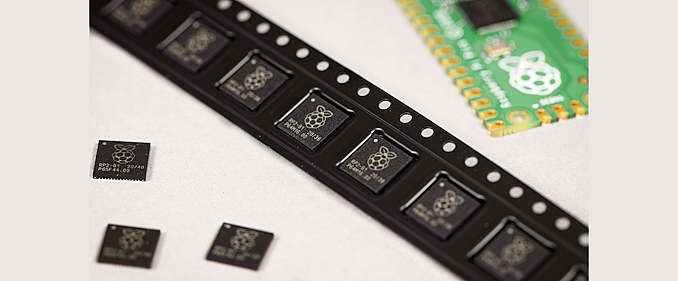

It’s been three years since the RP2040 port of TensorFlow Lite for Microcontrollers. The work was done by Pete Warden, who at that point headed up the TensorFlow mobile team at Google. Since, the RP2040 port has been languishing. But a couple of weeks ago, that all changed. Raspberry Pi News reports:
Now at Useful Sensors, Pete has been doing some interesting things with RP2040. He has just upstreamed the last three years of changes — after all, as he puts it, “We all love pull requests with 1,129 changed files, right?” — and he’s taking on maintenance of the port on a best-effort basis.
The code now uses both cores of the RP2040 microcontroller.
The upshot? These updates and changes reduce the time for the person detection benchmark code from 824ms to 588ms. That’s a ×1.4 speed increase!
Read more on Raspberry Pi News here and see the pull request on GitHub.
Adafruit publishes a wide range of writing and video content, including interviews and reporting on the maker market and the wider technology world. Our standards page is intended as a guide to best practices that Adafruit uses, as well as an outline of the ethical standards Adafruit aspires to. While Adafruit is not an independent journalistic institution, Adafruit strives to be a fair, informative, and positive voice within the community – check it out here: adafruit.com/editorialstandards
Adafruit is on Mastodon, join in! adafruit.com/mastodon
Stop breadboarding and soldering – start making immediately! Adafruit’s Circuit Playground is jam-packed with LEDs, sensors, buttons, alligator clip pads and more. Build projects with Circuit Playground in a few minutes with the drag-and-drop MakeCode programming site, learn computer science using the CS Discoveries class on code.org, jump into CircuitPython to learn Python and hardware together, TinyGO, or even use the Arduino IDE. Circuit Playground Express is the newest and best Circuit Playground board, with support for CircuitPython, MakeCode, and Arduino. It has a powerful processor, 10 NeoPixels, mini speaker, InfraRed receive and transmit, two buttons, a switch, 14 alligator clip pads, and lots of sensors: capacitive touch, IR proximity, temperature, light, motion and sound. A whole wide world of electronics and coding is waiting for you, and it fits in the palm of your hand.
Have an amazing project to share? The Electronics Show and Tell is every Wednesday at 7pm ET! To join, head over to YouTube and check out the show’s live chat – we’ll post the link there.
Join us every Wednesday night at 8pm ET for Ask an Engineer!
Join over 36,000+ makers on Adafruit’s Discord channels and be part of the community! http://adafru.it/discord
CircuitPython – The easiest way to program microcontrollers – CircuitPython.org
No comments yet.
Adafruit has a “be excellent to each other” comment policy. Help us keep the community here positive and helpful. Stick to the topic, be respectful of makers of all ages and skill levels. Be kind, and don’t spam – Thank you!


Be the first to comment