
Introduction:
With the release of Premium Gen 2 infrastructure, Power BI introduced the new license Premium Per User (PPU) and it is generally available now for Power BI users after several months’ public preview.
Per the design, with PPU license, users will possess all the capabilities of Pro license and Free licenses. They can simply view content like report. They can edit content or share it with others if they have sufficient permissions. At the same time, it offers users part of features that were only available with a Premium capacity before, such as Paginated Reports, Deployment Pipelines. However, there is one thing that you need to know unlimited sharing is not included in these features. If PPU license user shares content from shared capacity workspace, content recipients still need Pro or PPU licenses. Furthermore, if a PPU license user is distributing content from a PPU capacity workspace, only PPU license users can reach the content. Nevertheless, if the content is shared from Premium capacity workspace, then free license users can directly view them as well.
PPU capacity is an extra feature carried by PPU license as well. In this blog, I will take you to have an insight on this kind of capacity and learn whether there is something special about it.
Premium Per User capacity
At the beginning of the section, I will talk about the concept of capacity. Capacity is an important concept in Power BI. With capacity, you will have resources to handle some front-end operations like loading your content or some back-end operations for instance refreshing your datasets. Apparently, Power BI leverages capacity resources including RAM and Storage assigned to them to support users. RAM decides the upper bound for the dataset size executed. Storage determines the import models size that a capacity can store.
There are two kinds of capacities in Power BI: Shared capacity and Reserved capacity. By default, our workspaces are created in Shared capacity where your business activities run on resources shared with other customers located in the same region, which means you need to compete with others for resources and you may get some transient report loading issues. Don’t worry, such kinds of issues can be got rid of by trying again later. But if your report workspace is assigned into a Reserved capacity, your entire organization will have specific capacity resources to promise dependable performance and the users experience in Power BI service.
Since we are talking about Premium Per User capacity in this part, how about PPU capacity? How many resources can you get with this kind of capacity?
Just as Premium capacity, PPU capacity is a type of Reserved capacity, but it’s managed by Microsoft, just like Shared capacities. Thanks to PPU license capacity, a set of dedicated resources are available to PPU users. According to the official document, Premium Per User is designed to support enterprise workloads, against Power BI artifact with size limits that are equivalent to that of a P3. We can easily find that the RAM limit of a PPU capacity is 100GB and Storage limit is 100 TB. As to v-cores and other metrics, there isn’t any public disclosure about it currently, which I will keep monitoring and update in the future. Before that, it is likely safe to say that they are equate the number of that assigned to a P3 capacity. Therefore, we can say that PPU capacity works like a P3 Premium capacity except for some capabilities like Unlimited distribution.
How to enable PPU capacity?
To assign a workspace to a PPU capacity, the workspace admin needs to change the License mode into Premium per user in workspace Settings pane.
Or if you are a Global or Power BI service admin, you could enable Premium Per User capacity for a workspace from Workspace tab in Admin Portal.
After enabling PPU capacity for a workspace, this workspace and its users will be able to make use of PPU capacity resources from now on.
Can we share Premium Per User capacity with other users?
If you have ever read some documents or blogs about licences in Power BI, you would have had a knowledge that PPU license is a kind of user-based license, which is different from capacity-based Premium license. User-based means a PPU license belongs to a specific user in the organization, and it can not be shared with other users as it does in Premium license. In other words, PPU license is bond with an Office 365 account (Power BI is built on Office 365). Only this account user can use this PPU license to complete some view/edit operations.
Well. Since we are not allowed to shared PPU license with others, does it mean that we aren’t able to share PPU capacity either?
The answer is negative. Even Premium Per User license isn’t allowed to be shared, PPU capacity is shared by all PPU licences users across the tenant/organization. It doesn’t belong to a particular person, which is different from when we treat PPU as a license. In fact, as long as one PPU capacity is dispatched to the tenant, and it will be available to all PPU users when a user in this tenant is assigned a PPU license for the first time.
Summary
Based on the above introduction, you will have a better understanding of Premium Per User capacity and I hope it can help you make better decision when you do some license purchasing activities.
Document reference:
Power BI Premium Per User – Power BI | Microsoft Docs
Author: Caiyun Zheng
Reviewer: Kerry Wang & Ula Huan

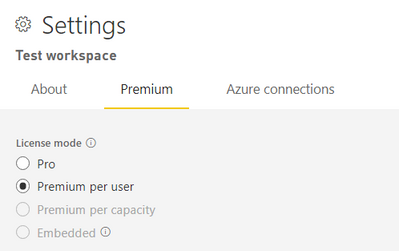
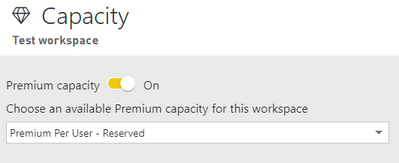
Be the first to comment