
What is Azure?
The Azure cloud platform is more than 200 products and cloud services designed to help you bring new solutions to life—to solve today’s challenges and create the future. You can use multiple clouds application to build, run, and manage your applications on-premises, and at the edge, with the tools and frameworks of your choice.
Azure Synapse Analytics is an endless analytics service that brings together data integration, data warehousing, and big data analysis. It gives you the liberty to query data on your terms, using either serverless or dedicated resources at scale.

Integration of Synapse into Power BI:
Now let’s talk about the integration of Azure Synapse with Power BI. In today’s modern world our businesses have turned their faces to digitalization. In this digital transformation, it is a very big challenge to handle the huge data set on a single platform. A data-driven culture, one which allows data-driven transformation, starts with considering how to unlock data wrapped in divisional and system data warehouse, how to ensure data privacy and security, and how to deliver insights economically and with ease.
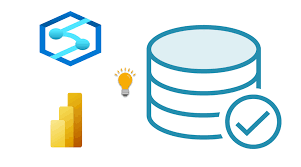
To manage and lessen the burden of these business holders, Microsoft has recently launched one of its most resourceful platforms Azure Synapse Analytics. It offers limitless analytics services by integrating data warehousing, data storage, data engineering, and data transformation. There is too much in Azure Synapse to get deep into it and it would be difficult to pen down all in one blog.
Today in this blog we are just going to talk about one of its most interesting and important features, i-e, the integration of Azure Synapse with Power BI.
Power BI allows its user to transform large raw data sets into attractive and easy-to-understand, visualizations. As well as it stores data in a warehouse.
According to a Harvard Business Review Analytics Services pulse analytics strategies survey,
“91% of global executives say effective data and analytics tactics are essential for business transformation; 55% of organizations say data silos and data management difficulties are the biggest challenges to these strategies, and 51% of executives rank self-service analytics for business users at the top of their investment priorities.”
Here’s why you should consider Power BI and data warehousing in Azure Synapse Analytics to drive transformative change.
Validated for Quality:
Using Azure SQL Data Warehouse, organizations can establish Azure Synapse as a single, certified source of truth for Power BI and other applications. By utilizing the formally sanctioned data warehouse objects stored in provisioned SQL pools, Power BI developers and consumers of Power BI solutions can be confident that the data being presented has been validated for quality, consistency, and accuracy.
Economic solutions:
It is seen in the past that data analytics solutions have often cost the companies much more than they were expecting to spend on the whole process. On-premise infrastructure has a high cost in terms of both money and effort. In Azure Synapse Analytics with Power BI has both lower risk and lower cost for implementation, execution, and maintenance. By moving to Azure for warehousing, storage, and computing, many entrepreneurs got the benefits of high performance and being economically safe.
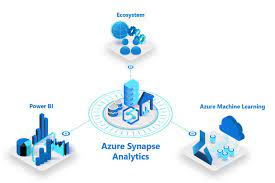
Team collaboration:
Business intelligence has always been restricted by the problems inherent with different teams and technologies working together toward a common goal. A team that works on data transformation processes, for example, is often unfamiliar with how these processes impact downstream applications such as Power BI. The ability to clearly communicate across teams is different to get intended results in a timely manner.
Azure Synapse brings together data tools and teams, enabling greater transparency and productivity across companies. Specifically, all teams utilizing Azure Synapse access a common user interface in the Azure Synapse studio, and so all users, regardless of their primary tools or skills, are able to view and analyze the same data.
In the Azure Synapse studio, the web-based portal is accessible from an Azure Synapse workspace in Azure, and multiple data development experiences are available, including Power BI reports and datasets.
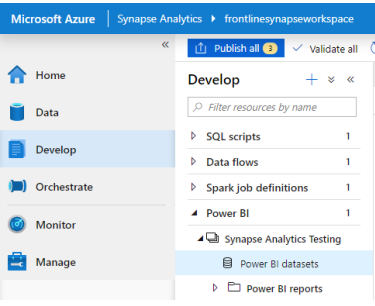
Paginated report flexibility:
Paginated reports developed with Power BI Report Builder are a predominant service in Power BI environments, distinctly given their strengths in printing large volumes of data. Paginated reports targeting detailed levels of data—such as individual sales orders—can be a great complement to Power BI reports and dashboards at more aggregated levels.
Additionally, given access to the same SQL queries, the close-grained controls available in Power BI Report Builder make it possible to largely recreate almost any report developed by other enterprise reporting tools. Given full support for Azure Synapse, including basic and single sign-on authentication methods, Power BI paginated report developers have the option to build reports with common T-SQL queries directly against the provisioned SQL pool. This option is particularly valuable to expedite the migration of legacy SQL Server Reporting Services (SSRS) containing SQL queries to Power BI as well as other SQL-based reporting tools.
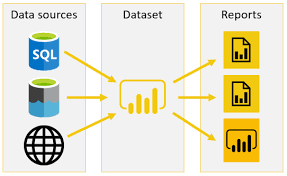
Building Power BI solutions with Azure Synapse:
Power BI is a robust analytics platform consisting of several distinct BI artifact types, including enterprise-grade semantic models, interactive reports and dashboards, paginated reports, and self-service data modification processes and predictive models. Azure Synapse can serve as the efficient, meaningful, secure, and trusted data source for each of these diverse artifacts, as well as an integrated web-based development environment.
In a Nutshell:
There is a lot to talk about the benefits of using Azure Synapse and Power BI together but obviously, we can’t define them all at once. Azure Synapse Analytics and Power BI become more powerful when used together, combining to provide a unique, modern approach to data analytics.
Azure Synapse enables Power BI professionals across a diverse set of use cases to deliver the scale, performance, and cost management your projects require. Interactive Power BI reports and enterprise-grade semantic models can be developed within the Azure Synapse studio, the new common web portal for developing and managing various Azure Synapse artifacts.
Some of the key benefits of Azure Synapse for Power BI professionals are that it:
• Facilitates team collaboration and transparency through a common user interface
• Acts as a single, certified source of truth for Power BI
• Provides flexible support for building paginated reports with Power BI Report Builder
• Supports performance optimizations enabling DirectQuery at scale
• Supports row- and column-level security along with other consolidated security features
So, go ahead and get some interesting results by combining Azure Synapse and Power BI.
Stay Tuned for something different!!!

Be the first to comment