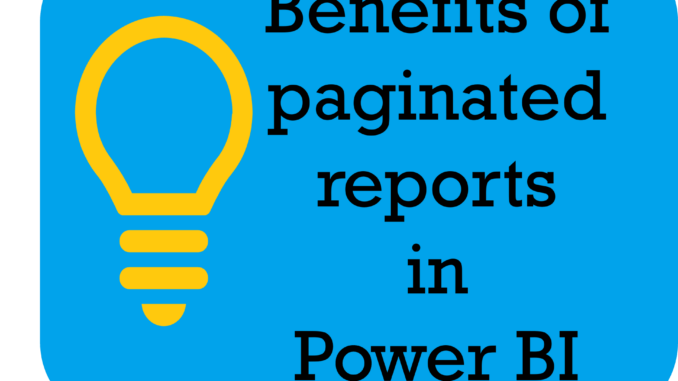

If you’re a Power BI user, you might be wondering what are the benefits of paginated reports in Power BI. Paginated reports are a type of report that allows you to create pixel-perfect, print-ready documents with rich formatting options. They are especially useful for scenarios where you need to produce reports that match a specific layout, such as invoices, statements, or forms.
In this blog post, I’ll share with you some of the benefits of paginated reports in Power BI and how you can use them to create stunning reports that meet your business needs.
Benefit #1: You can customize every aspect of your report
One of the main benefits of paginated reports in Power BI is that you have full control over every aspect of your report design. Use the Report Builder tool to drag and drop items, such as tables, charts, images, text boxes, and more, onto your report canvas. Then you can also adjust the size, position, alignment, color, font, and other properties of each item. You can even add dynamic expressions and parameters to make your report more interactive and flexible.
To get started, you need to connect to a data source in Power BI Report Builder. You can use any data source that Power BI supports, such as SQL Server, Excel, or web services. Once you connect to a data source, you can create a dataset that defines the fields and queries that you want to use in your report.
Benefit #2: You can export your report to various formats
Another benefit of paginated reports in Power BI is that you can export your report to various formats, such as PDF, Word, Excel, PowerPoint, HTML, XML, CSV, and more. This allows you to share your report with different audiences and platforms, depending on your needs. For example, you can export your report to PDF if you want to print it or email it as an attachment. You can also export your report to Excel if you want to perform further analysis or manipulation on the data.
Benefit #3: You can leverage the power of Power BI datasets
A third benefit of paginated reports in Power BI is that you can leverage the power of Power BI datasets. Power BI datasets are collections of data that are stored in the Power BI service and can be used by multiple reports and dashboards. By using Power BI datasets as the data source for your paginated reports, you can ensure that your reports are always up-to-date and consistent with other Power BI content. You can also take advantage of features such as row-level security, incremental refresh, and dataflows to optimize your data management and performance.
Benefit #4: Embedded visuals with paginated reports in Power BI reports
You can have a normal Power BI report vir visual and slicers etc. Then you can also have a visual that is connects to a paginated report. On this visual you can view the paginated report in Power BI, export the content or navigate to the report itself.
You will have to download report builder.

In report builder you can then choose a Power BI dataset to connect with.


Then in your Power BI report you can add the Paginated report like you would any other visual.

These are just some of the benefits of paginated reports. If you want to learn more about how to create and use paginated reports, check out this tutorial.
Do not forget to have look on on blog page for more ideas. We also offer training.

Be the first to comment