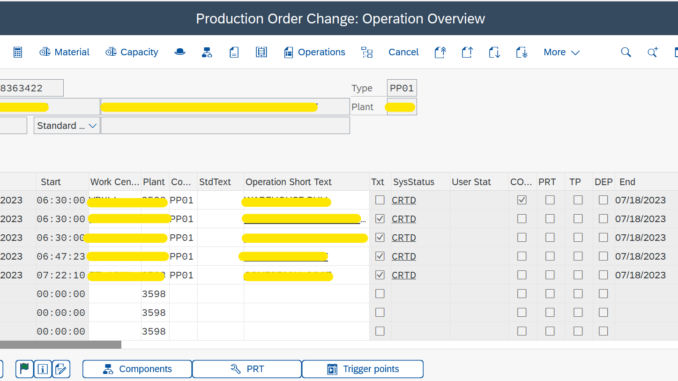
The change production feature is needed in Manufacturing Execution System (MES) to
react quickly of unexpected business requirements which requires routing and bill of material (BOM) changes after Shop Floor Control (SFC) released or production started in SAP Digital Manufacturing(DM).
As of now, SAP Digital Manufacturing (DM) do not have capability to change production order once released in DM. So, when production order update comes from ERP after the order is released in DM, the order update integration fails. But we have customer requirements to update the router and BOM even after the order is released in DM.
In this blog, you will see how you can create a routing with new version and assign to the Production Order (which is already released in DM) and trigger change production in DM to change the routing in production dynamically using the custom implementation.
- In ECC Created the Order with 5 Operations.

- Release the Order in ECC and Checked the Order and its Operation in DMC.

- Order has been released and SFC has been generated in DM. First 2 Operations are released.

- In Integration Message Dashboard, the Yield Confirmation has been triggered for the 2 operations. In ECC, System Status is also shown as PCNF. Now, in ECC a New Operation has been added.

Note: MES/DM will not allow to add a new operation, once SFC is released or Started Production against SFC, so that I have created the Custom Development called Change Production to over-write the Routing for the SFC when the Production is in-progress.
- MES/DM does not allow adding a new operation, once SFC is released or Started Production against SFC. So I have to create Custom POD Plugin GUI called Change Production to over-write the Routing for the SFC while the Production is in-progress using Production Change API.
Steps Involved on custom development
- I used Business Studio App (BSA) to create custom UI screen (Custom POD Plugin) and used JS code to call the PPD from UI.
- Deploy the custom POD Plugin in BTP.
- Create the UI extension in service registry. In service registry, maintain the deployed application URL, namespace and POD.
- Open POD designer, Select type as CUSTOM.

- Drag and drop the change production custom plugins from the available plugins. Then click Save.

Running the custom POD Plugin
Conclusion
In this blog post, you learned how to leverage SAP Digital Manufacturing (DM) to trigger Change Production on SFC dynamically which is in process in shop floor. Do you like this post?
*Thanks to my teammate – Swanand Joshi , Sara Mani
Please let me know in the comments section what you think. Any feedback is highly appreciated.

Be the first to comment