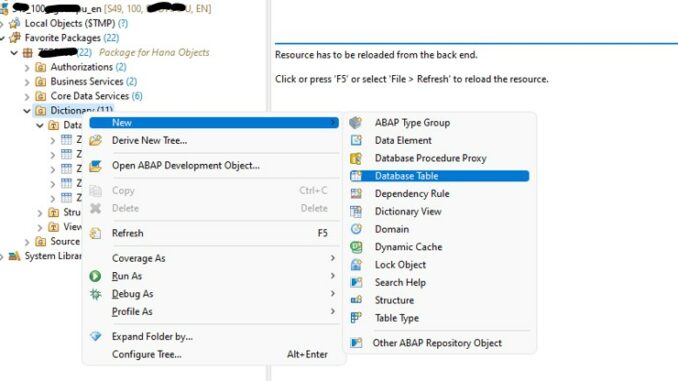
Hi All,
Now I am going to explain how do we create Customized Data Dictionary Table in ABAP on HANA
environment and updating the created Table .
-> Open the Hana studio and Go to the project explorer.
-> Click on the package and Right click on Dictionary.
I.e.. Dictionary –> New –> Database Table
-> Give the Name and Description.
-> Click on Next and Give the fields as below.
Note: Define table table name with keyword with keys as below.
-> We can check it in ‘SE11’ T-code
-> It will be created as Transparent Table as below.
-> If we are trying to check the Table there are no entries because we have not created any data.
-> I have created the Table entries through by using Program.
Then we will get the Table entries as below.

In the Hana studio we can check the entries.

Hope this blog will be Helpful !.
Thank You,
Sreeram.







Be the first to comment