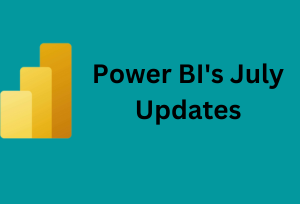
Welcome to a deep dive into Power BI’s July Updates! I’m here to guide you through the latest features and improvements that have been rolled out. With smoother line charts, revamped on-object interactions, and more, this month’s offerings promise to enhance your data visualization experience. Make sure you’re not missing out on these pivotal changes, and keep reading for all the details.
1. Smoothing Out Line Charts
- Smooth Lines: Power BI now allows users to opt for smoother lines in line charts, adding a touch of finesse to your reports. Navigate to
Format > Lines, and you’ll find the option to choose ‘smooth’ lines.

- Leader Lines: A new addition to line charts, leader lines guide your data labels directly to the respective line chart, enhancing readability. These are accessible via
Data Labels > Options > Leader Lines.

2. Revamped On Object Interaction
The ‘On Object Interaction’ feature, which debuted this year, is undergoing several tweaks this month:
- A plus button has been added next to the panes for swift addition.

- The cog icon at the screen’s bottom-right corner offers a gateway to other preference settings.

- The pane switcher now supports subcategory selections within treemaps.
- Several bug fixes have been implemented. One such resolution addressed an overlapping issue with the formula bar.
3. Relationship Validation in Power BI Service
This new feature ensures that when you input your data into the model and set relationships, the Power BI service can autonomously validate your columns and propose options, such as cardinality.
4. Dataset Details Overhaul
Power BI has spruced up the dataset details page within its service, offering a slew of new features:
- Actions Menu: This is a one-stop hub for tasks like creating reports or refreshing datasets.
- Metadata Viewing: Gain insights into refresh dates and descriptions of datasets.
- Related Items: Track any items linked to your datasets, including reports, scorecards, or dashboards.
- Dataset Schema View: This new view displays previews of tables, columns, and rows, and even lets you export your data as paginated reports.
While the updates for Power BI’s July Updates might seem modest, they are instrumental in streamlining the Power BI experience.
You can visit the rest of our blog posts for more insightful information on everything related to Power BI.
Learn more about Power BI by taking our training course.

Be the first to comment