
Google Cloud’s BigQuery is a serverless, highly-scalable cloud-based data warehouse solution that allows users to store, query, and analyze large datasets quickly. With the Tableau connector for Google BigQuery (JDBC), users can easily create Tableau visualizations and dashboards from their BigQuery data without the need to export it to a local file or another database.
The Google BigQuery (JDBC) connector provides enterprise-scale capabilities for our most demanding corporate customers, like support for large result data sets with performant extracts, and flexible data connections with the use of cross-project joins. It works on Tableau Cloud, Tableau Server, and Tableau Desktop.
Google BigQuery (JDBC) is built with the Simba JDBC driver, from Insight Software. Insight Software is a Tableau Partner. The Simba JDBC driver allows Tableau to continue adding modern functionality in less time.
Let’s take a look at the Google BigQuery (JDBC) connector.
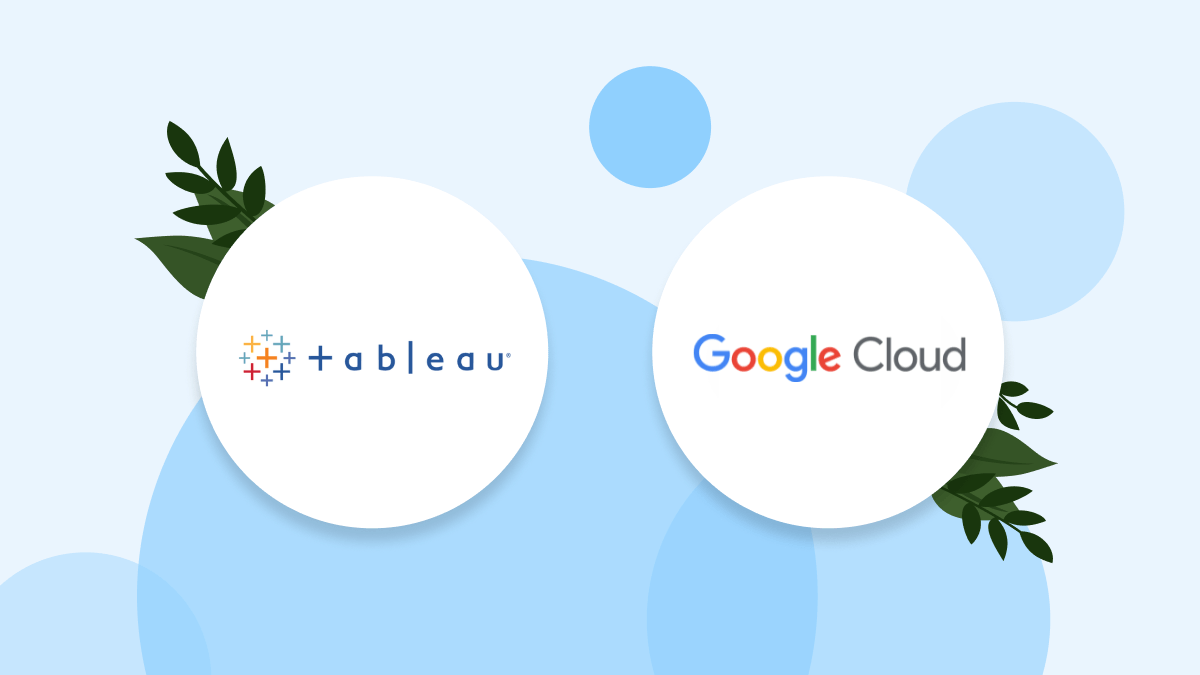
Storage API
The BigQuery Storage Read API (formerly known as the High Throughput API) is a Google BigQuery API designed specifically for pulling large amounts of data out of Google Cloud’s BigQuery. Tableau support for this API allows you to create larger Tableau Data Extracts faster!
Large result dataset
When you’re executing a larger data query against BigQuery, you may need to enable the large result dataset and specify a temporary staging table. The table will automatically be created as part of the execution process. The connector allows you to turn this feature on and specify the name of the temporary staging table.
Cross-project joins
Google BigQuery (JDBC) allows you to join tables from different BigQuery projects. Once you’ve connected to one table you can use the Tableau data pane user interface to navigate to another project and add tables to your data model.
Initial SQL
Google BigQuery (JDBC) supports Initial SQL. Read more about Initial SQL on our Help page.
We built the Google BigQuery (JDBC) connector from scratch, with a new architecture, and using a different driver (JDBC). It’s a separate connector that exists alongside our previous Google BigQuery API connector. Both connectors will remain available as we support customers migrating to Google BigQuery (JDBC).
To benefit from the functionality in Google BigQuery (JDBC), workbooks using the Google BigQuery API connector need to be migrated. To migrate workbooks, replace the data source with Google BigQuery (JDBC) in Tableau Desktop and republish it.
In order to make the transition from the Google BigQuery API connector as smooth as possible, we included the following existing features in the Google BigQuery (JDBC) connector:
The Google BigQuery (JDBC) connector provides a simple, versatile, and efficient way to connect to BigQuery data, enabling you to create powerful visualizations and dashboards quickly.
For more information on how to use the connector, see our Google BigQuery (JDBC) Help Page.

Be the first to comment