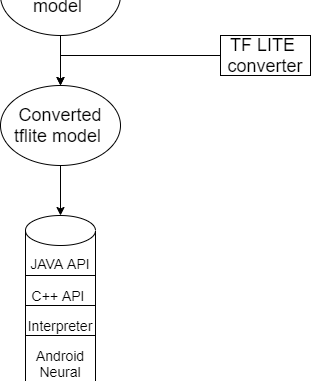
In the previous story, we implemented the mobile Image-to-Image translation model in TensorFlow. In this story, we aim to run the mobile Image-to-Image translation model on the Android platform.
Here we save and load our TensorFlow Lite (.tflite) model.
In this series of articles, we’ll present a Mobile image-to-image translation system based on a Cycle-Consistent Adversarial Networks (CycleGAN). We’ll build a CycleGAN that can perform unpaired image-to-image translation, as well as show you some entertaining yet academically deep examples. We’ll also discuss how such a trained network, built with TensorFlow and Keras, can be converted to TensorFlow Lite and used as an app on mobile devices.
We assume that you are familiar with the concepts of Deep Learning, as well as with Jupyter Notebooks and TensorFlow. You are welcome to download the project code.
In the previous article, we implemented a CycleGAN using TensorFlow and Keras. In this article, we’ll show you how to convert that saved model to TensorFlow Lite, as a first step to run it on Android.
TensorFlow Lite is the lightweight version of TensorFlow. This light version allows you to run models on mobile and embedded devices with low latency, while performing tasks such as classification, regression, and so on. Currently, TensorFlow Lite supports Android and iOS via C++ API. Additionally, TensorFlow Lite has an interpreter that can use the Android Neural Networks API for hardware acceleration on Android devices that support it. On devices that don’t support it, TensorFlow Lite defaults to the CPU for execution. In this article, we’ll focus on deploying TensorFlow Lite in an Android app.
TensorFlow Lite is not designed to train models. Therefore, the usual practice is to train models on high-power machines via TensorFlow and then convert the trained model to TensorFlow Lite (the .tflite format). The .tflite model is then loaded into an interpreter as shown in the diagram below.

Be the first to comment