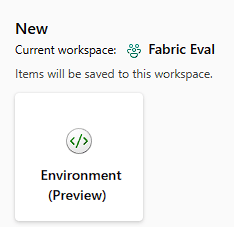
I was recently working with a customer where I was showing them the awesome new features of Microsoft fabric. I then created a workspace and attempted to grant the individual users access to the workspace to create fabric items or workloads.
When the users went into the app workspace with the fabric settings, enabled, the users could not create any workloads.
This is what they saw in the Fabric Enabled App Workspace.

This had me stumped for a while and in this blog post I will show you how to enable. To enable individual users the right permissions to create fabric items or workloads.
After searching around I found that this is a tenant setting called “Users can create Fabric items”

To resolve the issue to allow the users to be able to create Fabric items I had an existing Entra ID (Azure Active Directory) Security Group as shown below.

Once that was done the users want back into the Fabric Enabled App Workspace and they could now see all the items they can create.

In this blog post I have shown you how to enable the Fabric enabled app workspace to allow users to create items.
Thanks for reading and I hope you found this useful.

Be the first to comment