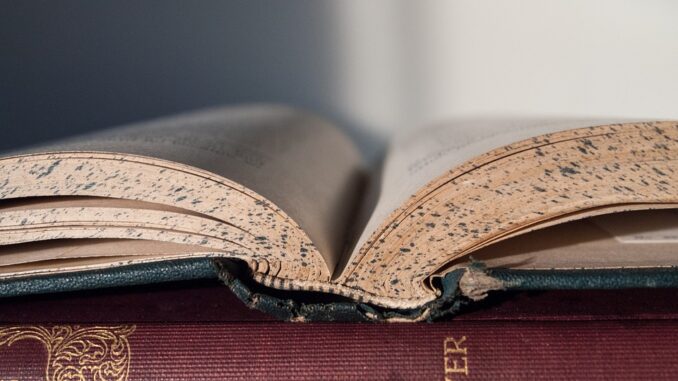
Scenario:
Suppose we have a Dataset as follows, with duplicated records and different Case Sensitivity.
Now we need to ignore the Case Sensitivity while filtering a Column “Product” and also while removing the Duplicates from the Dataset.
1) Filtering Dataset – by Ignoring the Case Sensitivity of [Product] Column :
Suppose, want to filter all rows where [Product] in {“Radio”, “radio”, “raDio” , “RADIO”} . This can be done by simply ignoring the Case Sensitivity as per below:
FilterRows
= Table.SelectRows(ds_Dataset, each Comparer.OrdinalIgnoreCase([Product] , “Radio”)=0 )
#Result:
2) Remove duplicates from a Dataset – by Ignoring the Case Sensitivity:
It can be achieved by simply ignoring the Case Sensitivity with use of the MQuery Function Comparer.OrdinalIgnoreCase as per below.
RemoveDuplicates
= Table.Distinct(ds_Dataset, Comparer.OrdinalIgnoreCase)
#Result:
#————————————————————–Thanks————————————————————–#


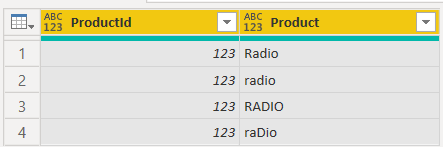

Be the first to comment