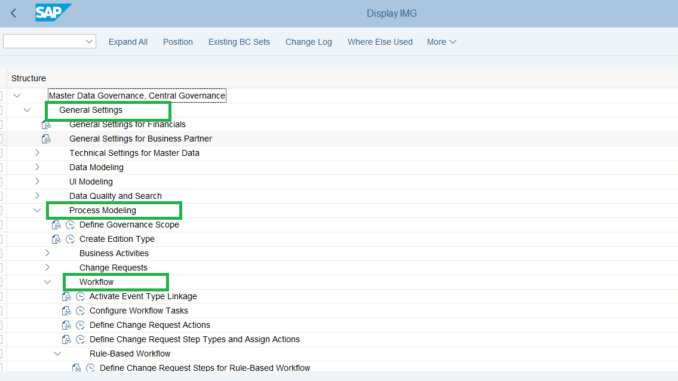
This blog post will describe in detail how to trigger email using using Rule Base Workflow(WS60800086)
- Bank data in vendor master data when changed (Account no., IBAN, A/C holder name, etc), or deleted, an email notification to be triggered to the vendor
- Email available in the general section of vendor (LFA1) to be used to send the notification.
- Email to be triggered to the SPU owners.
For this requirement, I have enhanced the existing sub-workflow WS90100004 using transaction SWDD and the step already defined where BRFplus workflow (WS60800086) to call the sub-workflow. I did not pursue the BADI approach. Set up is already there I just enhance the existing subworkflow WS90100004
Steps to be followed:
Tcode: MDGIMG
Based on the CR type check the decision table
Single Value Decision Table
Non-User Agent Decision Table
Sub-workflow WS90100004 Overview
Enhance Subworkflow WS90100004
- This WS90100004 workflow has 2 steps added:
- Check for CR Status – Condition steps: Check the status of the CR if status equal = ‘AM’ (changed by vendor MD team) then trigger email to Vendor and SPU owners
- NOTIFICATION OF BANK ACCOUNT CHANGE – Activity steps: All the ABAP logic ( (Email recipient and email content) placed here in the class /BPMDG/SU_CL_BANK_CHANG_NOTIF and method SEND_NOTIF_BANK_ACCOUNT_CHANGE.
- Workflow End
Created 1 Workflow containers: CR_STATUS
I hope this blog was useful for those of you trying to get email notification configured for MDG.













Be the first to comment