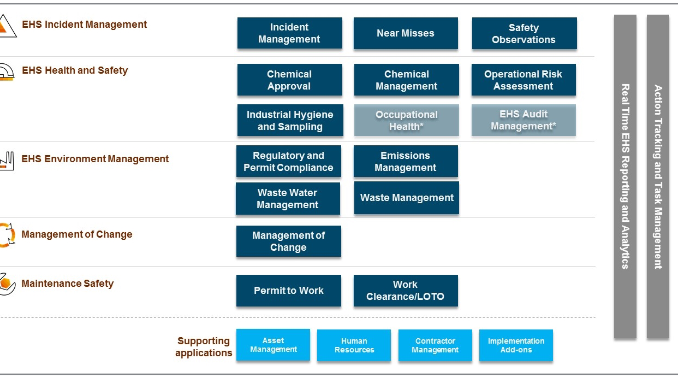
This blog provides a broad outline about “SAP S/4HANA EHS Regulatory and Permit Compliance Process”, which is the crux of the organization`s compliance process to reduce operational risk in the organization.
As part of this process, I will be walking through the “Regulatory Compliance Requirement Tasks” and processing of a “Deviation” record with respect to regulatory compliance. In This whole process I will also touch base upon the key integration aspects involved between regulatory compliance deviation process and maintenance order and internal order.
For Instance, I have chosen “Spill Prevention and Control Hazards Plan” regulatory compliance for a “Toluene Tank Farm“.
For instance, I have created functional locations and equipment in SAP S/4HANA and replicated to EHS-Emission Management to represent my business use case.
Mini Note: I have already outlined about EHS-Environment Master data process in my earlier blog, so you may go through the below link to have a nuanced understanding of EHS Emission management master data.
https://blogs.sap.com/?p=1731638
Functional Locations/Equipment in S/4HANA Backend System
Functional Locations/Equipment in EHS-Emission Management
Using “Manage Compliance Requirement” tile, create a regulation for “Spill Prevention and Hazards Plan”
Save and add all the required content as per organization`s regulatory requirement.
Under “Inspection, Drills and Training”, for instance, I have added a sub-content as “Inspect chemical containment areas” and assigned respective location classifiers.
Click on “Back to Compliance Requirement” and create a “Task” for self-inspection in chemical containment areas. Create a task using an option “Manage Task” by choosing task type as “Task” and maintain the Task Information/References. Also, attach Task relevant check list under attachments if required.

To have a recurrence task, click on “Recurrence”.
Set the status as “Released” for the task and save it.
Similarly, created two more tasks and released to have an overview of the tasks in “Task Calendar”.
Go to “Monitor Tasks” to check the progress of the tasks and carry out task related operations.
The tasks appear in “My Inbox” – Newly created task is select and complete post physical inspection at tank farm area
For instance, I have found a deviation and would like to record the deviation against this regulatory task
Submit and Go to “Monitor Task” ,
create a deviation by clicking on “Create Deviation” and enter the details and save the deviation record. A deviation can be created for inconsistent environmentally related data.
Click on “Toluene Tank-101A bottom valve leak”
Add required team members by clicking on option “Add”. For instance, I have added Plant Manager, Environmental Manager, Corporate Manager under “People” tab
Add the asset details that is being impacted and also mention the damages occurred. We can either add Equipment or Vehicle or Property under “Assets” tab. For instance , I have chosen an equipment, a control valve.
Mention the damages occurred with respect to each damage type. For instance I have chosen mechanical damage.
Under “Deviation” tab, by default, the system assigns the “compliance Requirement” aspects,
In order to rectify the damages occurred to the control valve , maintenance team need to reserve the stock for the control valve using maintenance order. In this scenario, maintenance team can either create a standing order for all the compliance requirement needs with respect to the current financial year or can create a maintenance order as and when required and can assign it to the “Deviation Incident”. With this integration, maintenance team can have control over SHE spend.
or Maintenance team even can choose an Internal order as per organization`s maintenance procedure if there is a need for the investment to lower the overall risk.
Once Maintenance team gets the incident information, maintenance planner plans the material and external services required for the incident, i.e. replacement of control valve, using standing order.
Warehouse In-charge posted the goods issue against standing order,
Price of the control valve gets updated in the maintenance order under costs tab.
Assign the standing maintenance order to the incident to replicate the actual cost in the incident.
Capture external services for the replacement of control valve using maintenance order,
P.O has been created for external services with account assignment as “F-Order”.
Service entry sheet has been created against service P.O,
Maintenance Order cost gets updated with external service cost as per the service entry sheet.
Both Material and Service cost gets updated even in the Incident – Financial tracking tab.
Just in case, maintenance team want to add an investment to have a structural improvement in the Toluene Tank Farm in order to lower the risk factor and want to go with internal order,
Create an Internal Order(Investment Measure) and assign it to the Incident.
Postings against an Internal Order using service P.O.
Actual Line Items of an Internal Order,
Assign the Internal Order to the Incident to reflect the cost of Investment that has been spent for structural Improvement at Toluene Tank Farm.
and if any violations, same can be recorded under “Notice Of Violation”, and even penalty can be tracked.
For Instance, Investigation lead considered that the incident did not require any kind of investigation as it was pretty much happened due to an aging factor. So, Incident was closed with substantial justification by updating the status as “Closed”.
This is how Maintenance team and SHE team can collaborate to have more transparency on spend cost with respect to incident recording.
I hope my blog proves useful to Maintenance Team & SHE Team.
Mini Note:
To have a nuanced understanding of EHSM-Emission Management & Audit Management, you may go through the content using below links
—
Yours Sincerely,
Pardhasaradhi Reddy.C












































































Be the first to comment