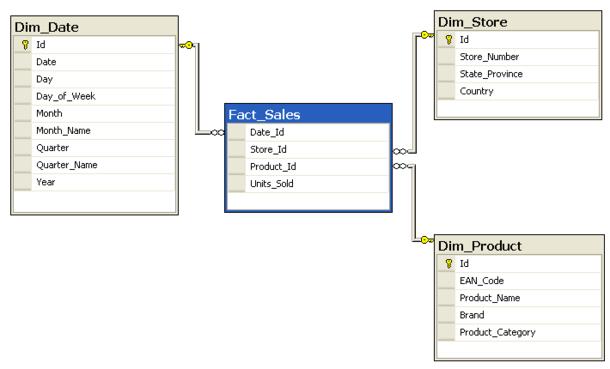
Datamarts are
self-service analytics solutions, enabling users to store and explore data that
is loaded in a fully managed database.
Since datamarts are usually a subset of the full database, teams can be given access only to the information they
require, enabling them to share relevant data and insights within those teams.
Last week, we looked at the differences between a
datamart and a dataset, and the advantages of using a datamart.
This
week, we’ll look at the most common forms of datamarts:
- the first is a dependent datamart. This is the best solution for huge
corporations, as this method allows for the establishment of a consolidated and
easy-to-manage system. In This model,
all datamarts connect to single centralised database that contains the data. - the second type is an independent datamart,
which means decentralised. This
structure is ideal for smaller businesses, who may access their data from a
variety of sources. The datamart isn’t
linked to a warehouse in any way. All the
data is queried from other sources, using ETL tools - the third type is a hybrid, which can acquire
information from various warehouses as well as other datamarts. All data required to run the business
successfully is organised into a schema. Datamarts can use one of two different
schemas:
a. a star schema, which implies there is only one
fact table that links to data from multiple dimension tables
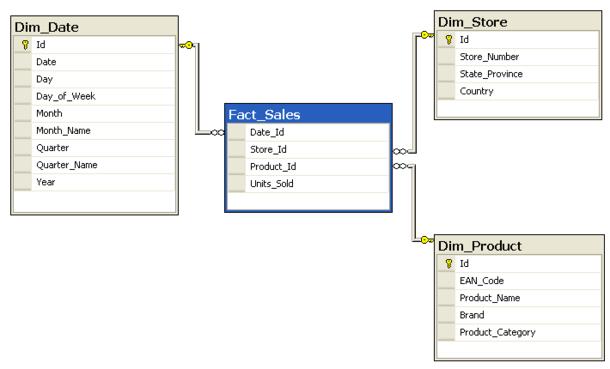
b. a
snowflake schema, which is a modified star schema in which dimension tables link
to further tables in a normalised structure. Normalised means that data is not repeated in different tables, for example an address would only be stored once, even if it was associated with different customers or transactions.
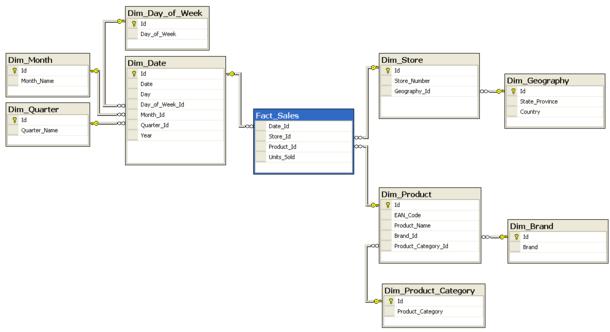
Next time,
we will look in more detail at the differences between a datamart and a data
warehouse.
Check back next week for more Power BI tips
and tricks!

Be the first to comment