
Welcome back to this week’s edition of the Power BI
blog series. This week, we will look at the options to refresh for
datamarts.
Datamarts are
self-service analytics solutions, enabling users to store and explore data that
is loaded in a fully managed database.
Since datamarts are usually a subset of the full database, teams may be given access to the information they
require only, enabling them to share relevant data and insights within those
teams.
Last week, we looked
at how we can generate queries on the data in a datamart. This week, we’ll consider the options to
refresh available.
We can refresh the complete datamart in two ways:
- From the datamart
context menu, we may select ‘Refresh now’ or select ‘Scheduled
refresh’

- From the datamart
settings page, we may select ‘Scheduled refresh’
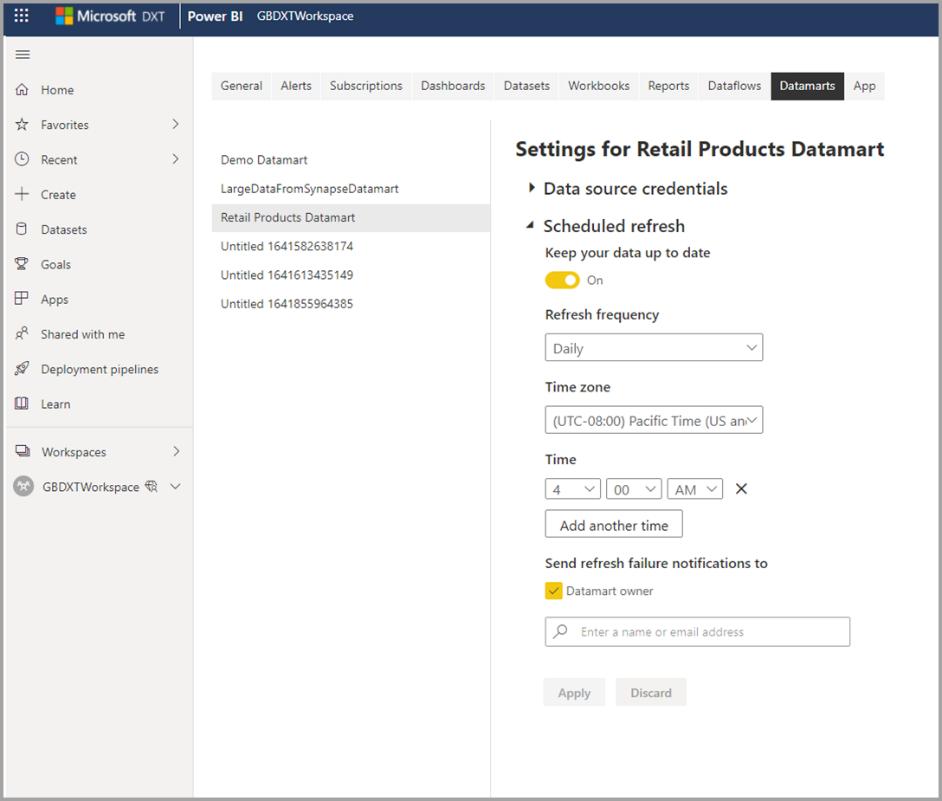
Datamarts have incremental refresh
options within the ‘Table tools’ tab, providing us with control over the
refresh schedule of specific tables inside the datamart.
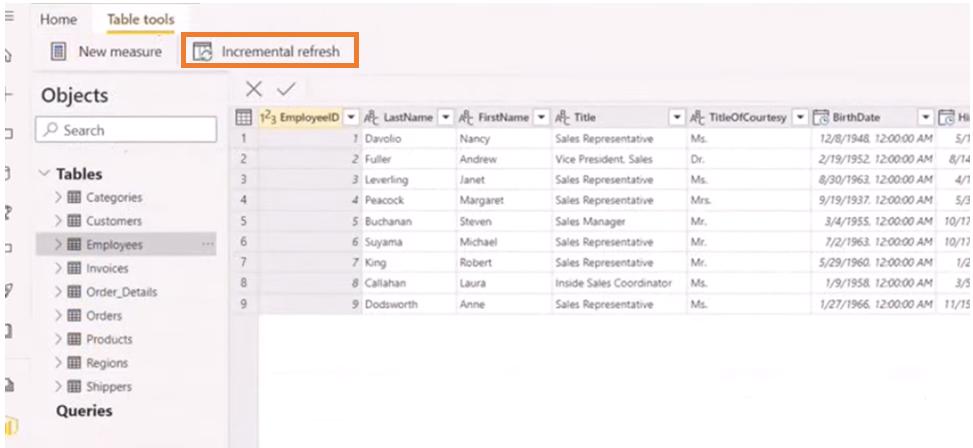
A pane appears on the right-hand side, enabling
us to configure incremental refresh for the selected table (this example is for Orders):
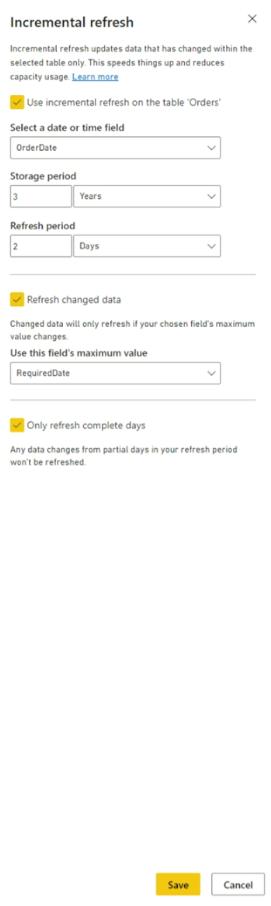
Next time,
we will look at how to create SQL queries within a datamart.
Check back next week for more Power BI tips
and tricks!

Be the first to comment