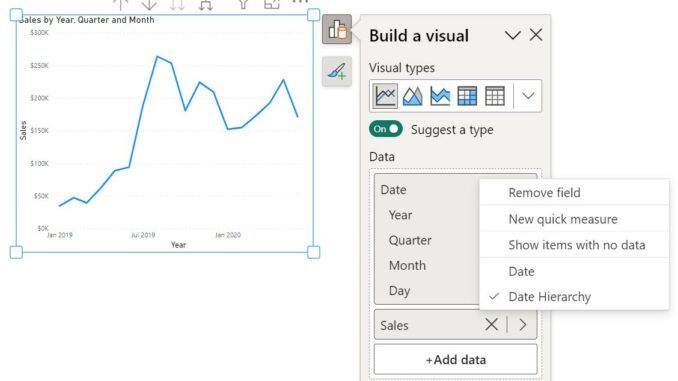
Welcome back to
this week’s edition of the Power BI blog series. This week, we look at updates to On-object
interactions regarding date hierarchies on data flyouts.
It’s short and
sweet this week. There have been some
useful updates to On-object interactions – one of which concerns working with
dates, a key activity for us financial modellers in Power BI.
When working with
dates, you may choose to swap from a hierarchy to the “raw” date field. This is still available when right clicking
directly on the date field. However, for
greater discoverability, Microsoft has now added the ability to switch between
date hierarchy and raw date on the data flyout as well:
- Swap using right click
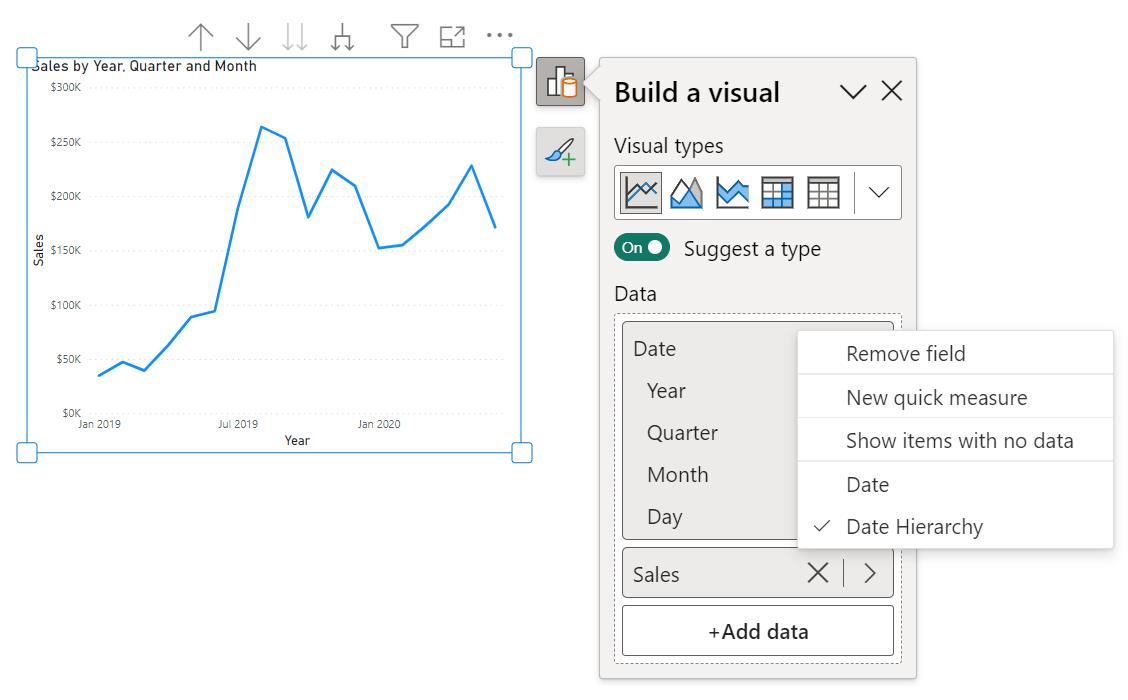
2. Swap
using data flyout.
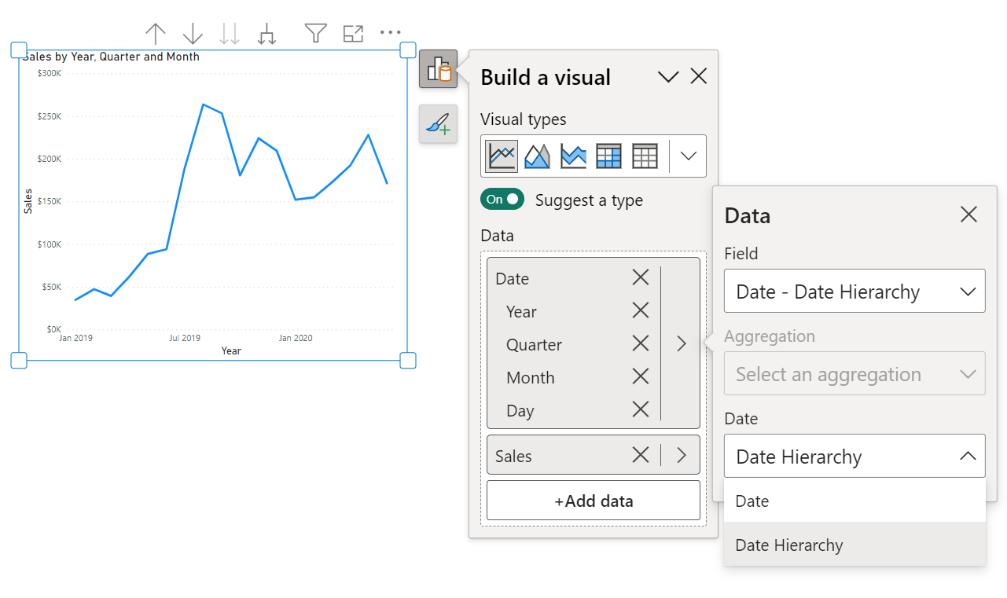

Be the first to comment