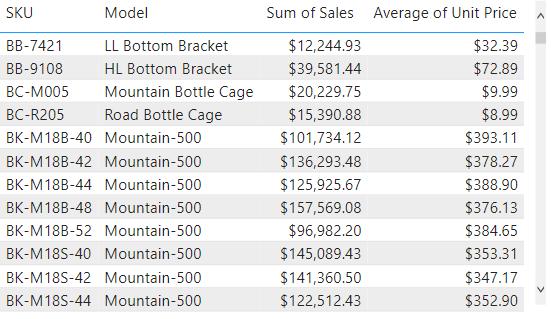
Welcome back to this week’s edition of the Power BI
blog series. This week, we look at improvements in the display names for
summarized fields.
To improve
comprehension for end users and new creators, the display name for summarised (summarized)
fields has been updated recently to include the default or selected
aggregation:
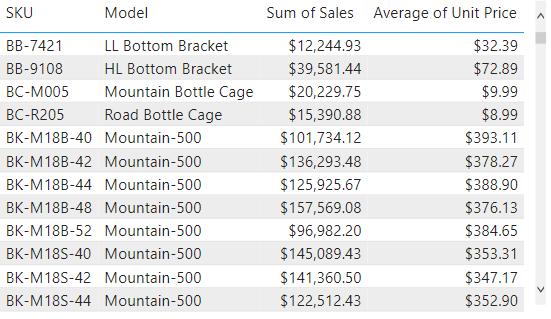
Previously, default
aggregates would be dropped from the display name, and this applies to all
aggregates not just the ‘sum’ aggregation. This is in response to the fact that it has
been noted that dropping the aggregate leads to users misinterpreting what
aggregate is being applied, if any.
For example, in the
table (below), the Sales and Unit Price columns do not
indicate to users how they are being aggregated. This may cause users to think both columns
have a sum aggregation applied, which is not correct for the Unit Price column.
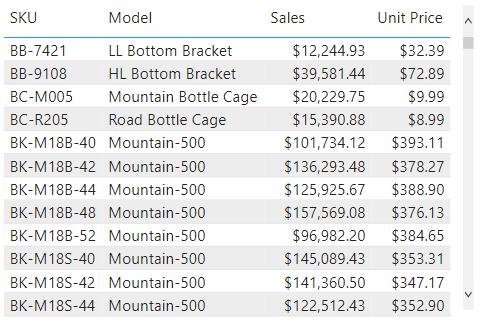
This improvement
will be available on all new reports by default. If you want to enable this behaviour for
existing reports, you can navigate to File -> Options and settings ->
Options -> Default summarization and enable the setting: For
aggregated fields, always show the default summarization type.
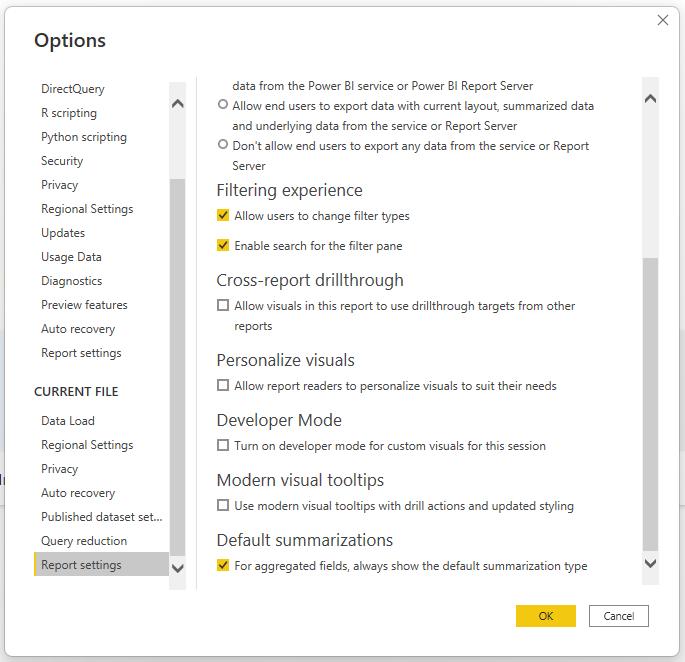
Check back next week for more Power BI tips
and tricks!

Be the first to comment