
Welcome back to
this week’s edition of the Power BI blog series. This week, we provide you with some
relationship advice free of charge…

The new data model
editing feature in Power BI Service was released to Preview back in April. Since then, Microsoft has been busy reacting
to customer feedback and revising the experience. As a result, improvements have been made to
the ‘Manage relationships’ dialog.
This update makes
it easier to view and edit all the relationships within your data model in the
Service. In the Home tab, simply select
the ‘Manage relationships’ button.
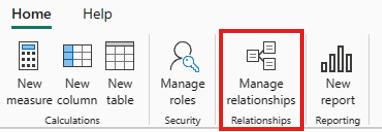
This will open the
revamped ‘Manage relationships’ dialog, which provides a comprehensive view of
all your relationships, along with their key properties, in one convenient
location. From here, you can then choose
to create new relationships or edit an existing relationship.
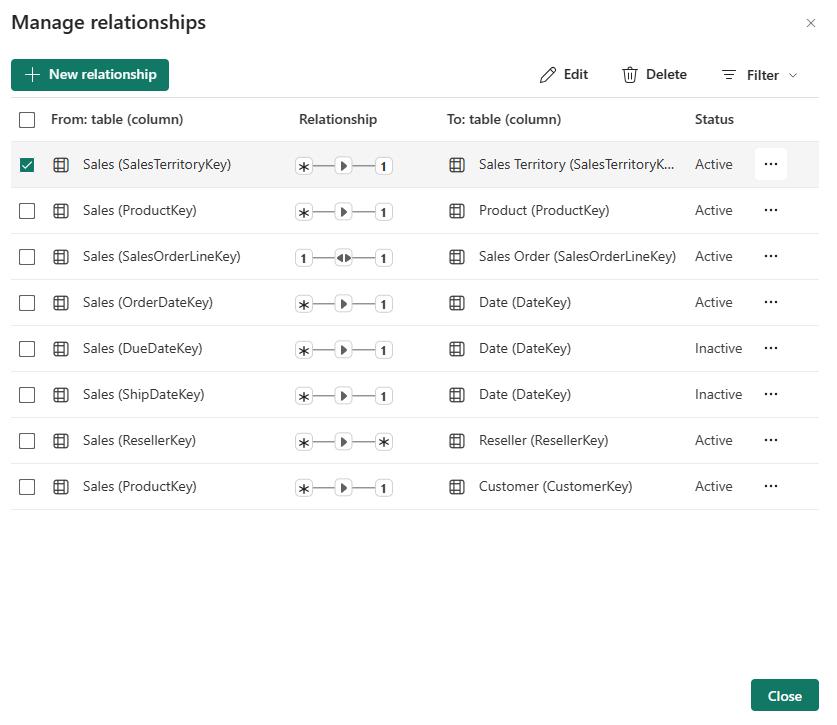
Additionally, you
have the option to filter and focus on specific relationships in your model
based upon cardinality and cross filter direction.
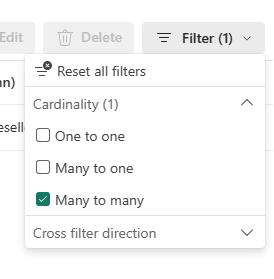

Be the first to comment