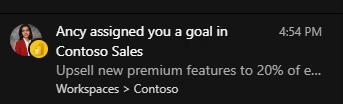
We have discussed Goals previously. This month, Power BI has seen updates on Teams notifications integration, plus the ability to add multiple owners to a goal and the ability to create scorecards in My Workspace. Additionally, Goals is now available in all US Government clouds.
Here, we take a look.
Notifications
The Power BI Teams notifications integration helps you stay up to date about the goals you’re responsible for without having to leave Teams to view the updates to the scorecard. With this release, you’ll be notified when someone assigns you a goal, mentions you in a note or when the status of a goal you own gets updated by an automated status rule.
Goal Assignment Notifications
Goal assignment notifications are sent when an owner is assigned a goal or their goal is changed. The goal owner receives a Teams notification from the user assigning the goal if they have the Power BI app for Teams installed. They will receive a notification in the activity feed and as a banner (known as a ‘toast card’). When they click the notification, the scorecard opens and the Details pane for the goal is shown. This notification will help users be aware of the goals that are assigned to them immediately, without relying on someone to tell them what scorecard their goals are on.
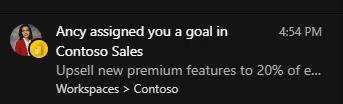
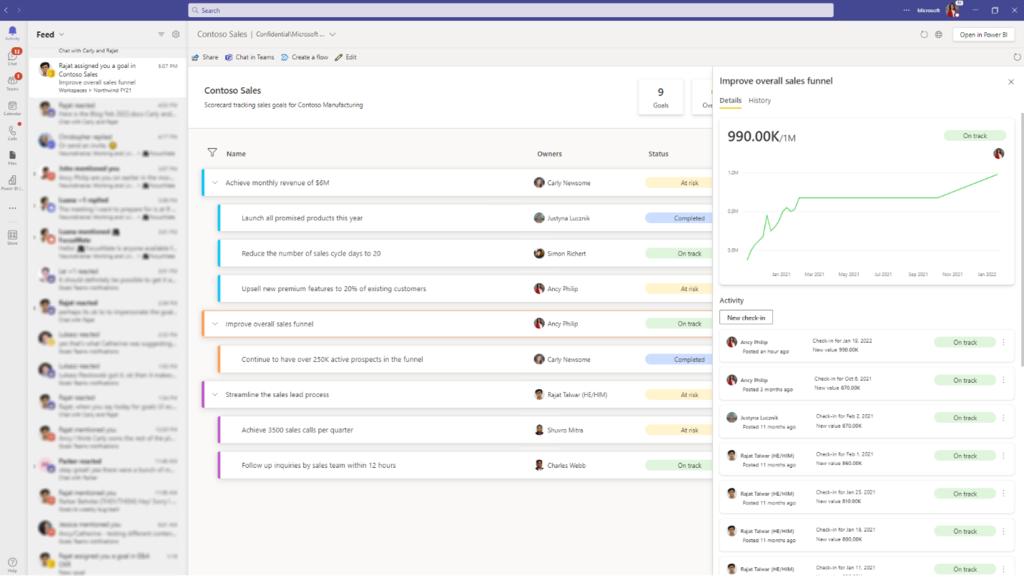
Notifications for Mentions
These notifications help users get someone’s attention on a goal without having to leave the scorecard by tagging them in a note. When a user is @mentioned in a note on a new or existing check-in, they get an activity feed notification from the note creator, which opens the Details pane showing the note.
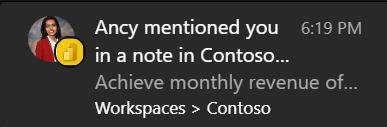
Status Update Notifications
This notification helps users get an immediate notification when the status of the goal gets updated by an automated status rule, so they don’t have to rely on checking their goals in the scorecards. The owner of the goal gets an activity feed notification from the user who configured the data connection in the case of connected goals or the user who edited the value in the case of manual goals.
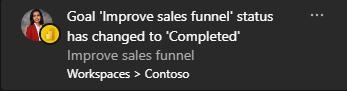
Note that you need to have the Power BI app for Microsoft Teams and the recipient needs to have access to the scorecards to get these notifications.
Multiple Owners
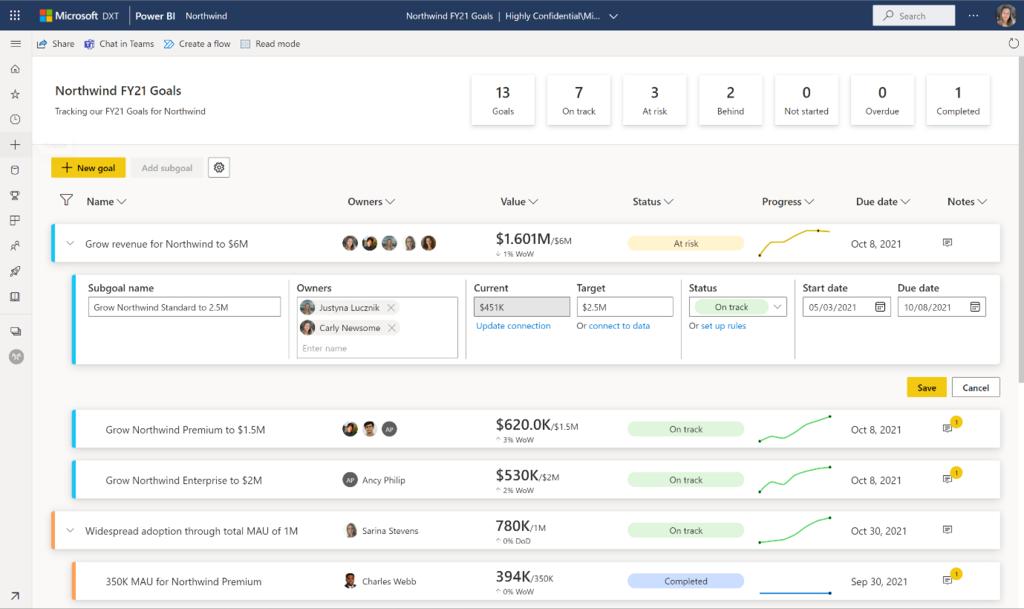
Many have asked for the ability to add multiple owners to a single goal. This is now possible simply by typing additional names in the owner field of a goal. Presently, you may add up to five [5] owners. These additional owners may also work with notifications and Power Automate integrations.
My Workspace
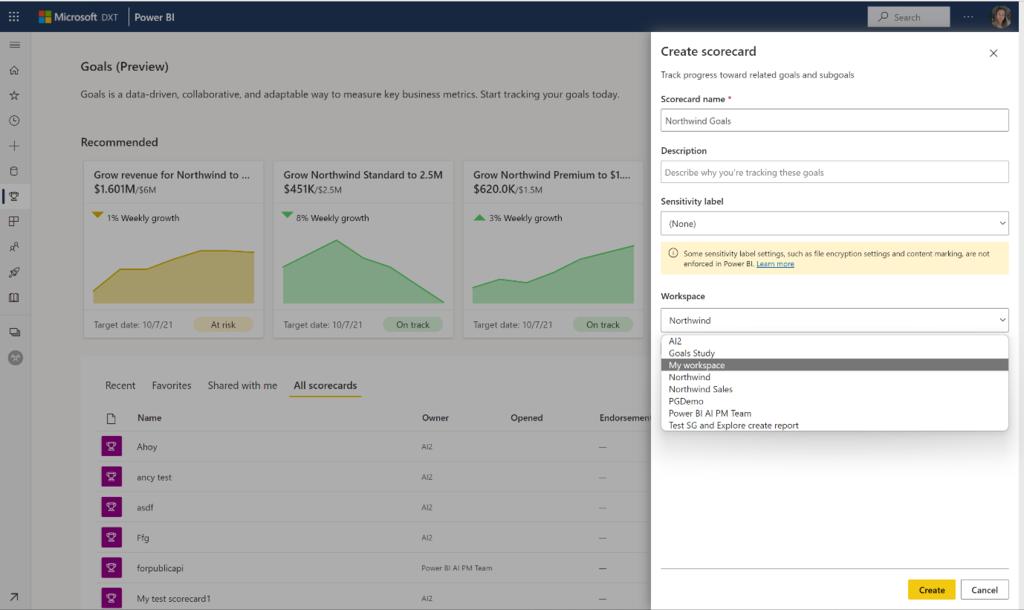
You may now create scorecards in My Workspace in Power BI, making it easier than ever to create and keep personal scorecards and share them out when they are ready. Free users may author scorecards in My Workspace, but a Pro license is required to share them (of course!).
Check back next week for more Power BI tips and tricks!

Be the first to comment