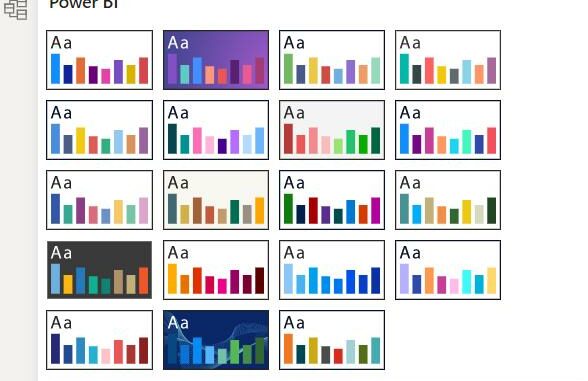
Welcome back to
this week’s edition of the Power BI blog series. This week, we review themes.
February 2023’s
Power BI update has now added an easy way for you to update your current theme
in Power BI Desktop. Microsoft ships
many changes to visuals and reports, including new defaults for formatting
settings, as a part of a new base theme so as not to disturb existing reports. These changes don’t propagate to some authors
with custom themes, who may not see fixes to issues or updates to their reports
without updating their base themes. Up
until now, doing so involved opening up the theme gallery, switching to one of the
default themes, then switching back to a custom theme, which was an unintuitive
process.
Now, if you are
using an outdated theme, simply enter the ‘Customize current theme’ menu from
the theme dropdown in the View tab of the Ribbon:
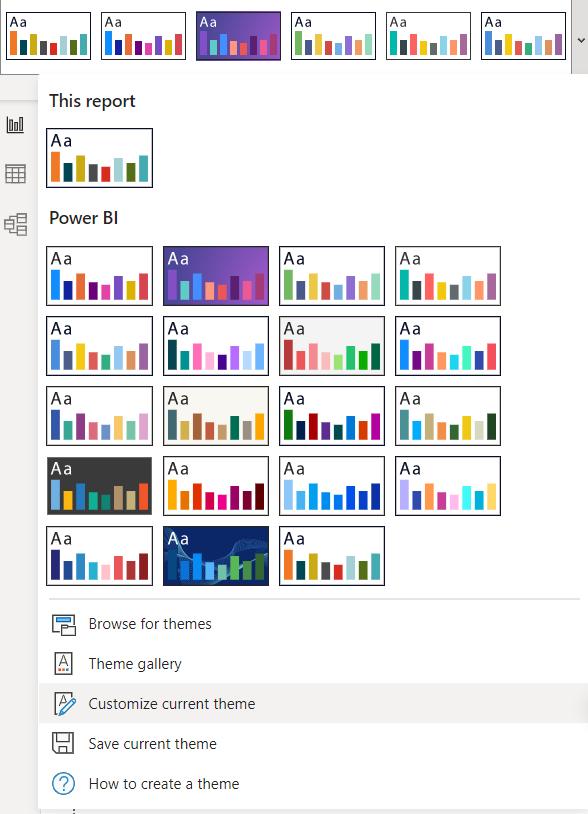
You will find a
banner at the top of the out-of-date themes encouraging you to update to the
latest base theme. All you need do is click
‘Update theme’ to see the changes, then hit Apply when ready.
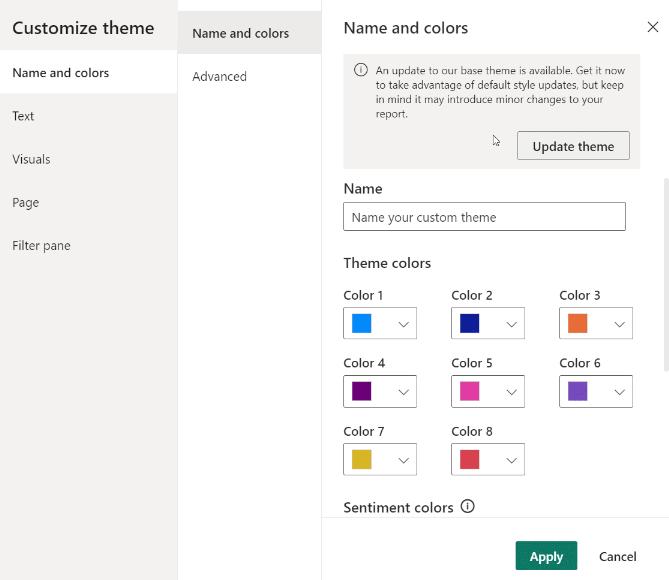
Keep in mind that
this change will update all of the default behaviours that Microsoft has changed
since your current theme was created, so any specific behaviour that your
visuals were reliant upon may change as well. You should check to make sure your report
still functions the way you expect after updating your base theme.
Creating custom
themes can be a daunting task, especially when there are so many visuals and
formatting properties you can configure. Mistakes can occur when authoring the theme
JSON, property names can change with time or any number of other issues could
render the custom theme file invalid when it’s imported into Power BI.
This latest release
introduces a feature which will validate your theme file upon import to make
sure Power BI can successfully read its full contents. If Power BI finds fields it doesn’t
understand, it will show you a message letting you know that the theme file is
invalid, and invite you to re-import with a corrected theme file. Microsoft will also be publishing the schema
Power BI uses to check your theme file in a public location, updating it
automatically whenever we change it in Power BI, so that you can ensure your
theme files are always current.
One other item to
note: to promote authors creating accessible reports with good contrast across
their colours, the latest version of Power BI adds some new accessible report
themes to the theme dropdown in the View tab of the Ribbon:
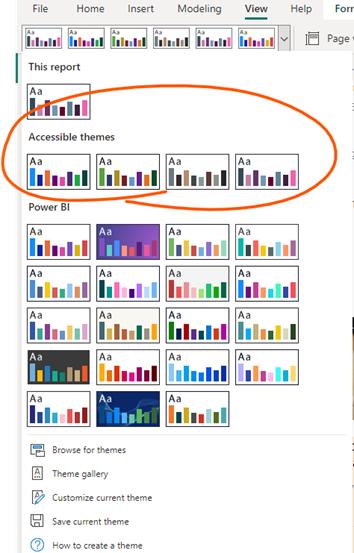

Be the first to comment