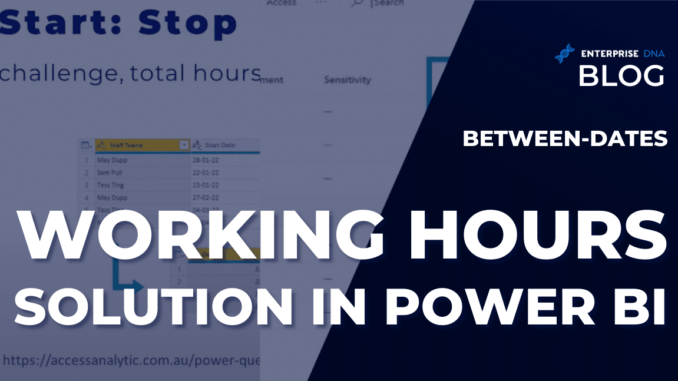
In this tutorial, we’ll go over two valuable resources available at Enterprise DNA. These Power BI tools will help supplement the planning stages of deployment in an organization.
These resources are available in the Power BI Deployment Strategy, Planning & Governance course within the Enterprise DNA website.
Power BI Tool #1: Power BI Deployment Checklist
The Power BI Deployment checklist lays out all the different considerations during the strategy and planning phases in Power BI report development.
Section 1: Building Your Digital Center Of Excellence
The first section of the checklist focuses on how to build a Digital Center of Excellence (CoE) in your organization.
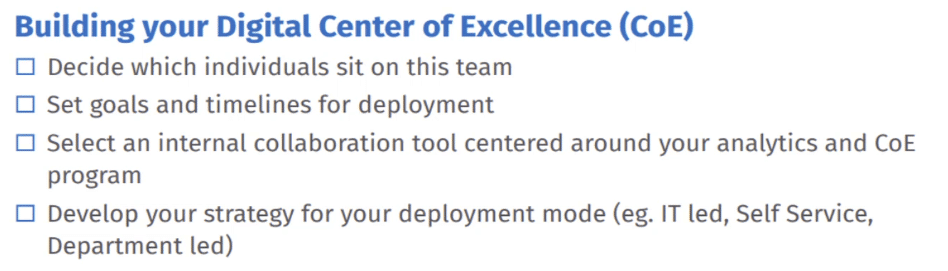
It’s important to create your own CoE team to help deliver the project.
In reality, it’s very hard to get any new initiative within an organization unless you have a team driving it. It’s not enough to just use Power BI and hope that everything will work out. You need a CoE team to help build up morale and increase productivity.
Section 2: Deciding Power BI Is Your Analytics Tool
In the second section, you need to evaluate if Power BI is the best analytical tool to use in your organization.
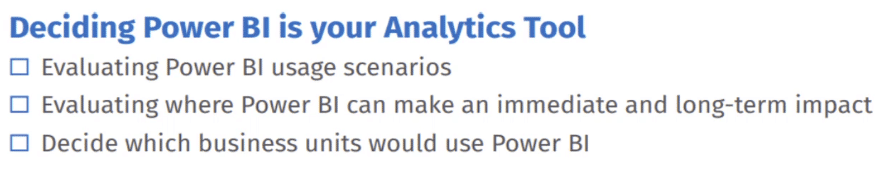
Make sure to understand the pros and cons of using Power BI versus other tools.
Section 3: Team Readiness
The third section highlights team readiness.
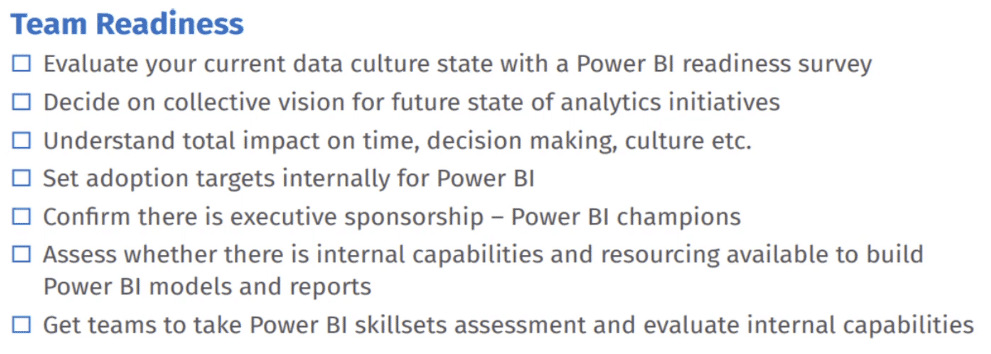
You need to decide on a collective vision for the future and understand the total impact Power BI will have on the time, decision-making, and culture within your organization.
It’s also important to assess whether internal capabilities and resources are available in order to create Power BI models and reports. This will require extensive education resources.
Also, to efficiently plan out the people power in the organization, you must properly evaluate the skillset and internal capabilities of each person in your team.
Section 4: License Management
In the fourth section, you need to decide which users will be analysts and developers.
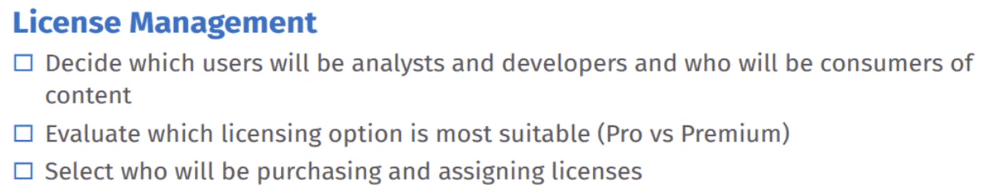
Doing so will help in evaluating which licensing option is most suitable to use for each individual in the organization. This will help ensure that the assignment of licenses is done efficiently and that each license isn’t underutilized, especially when you need to pay for premiums.
Section 5: Architecture Best Practices
The fifth section in the Power BI Deployment Checklist focuses on architecture best practices.
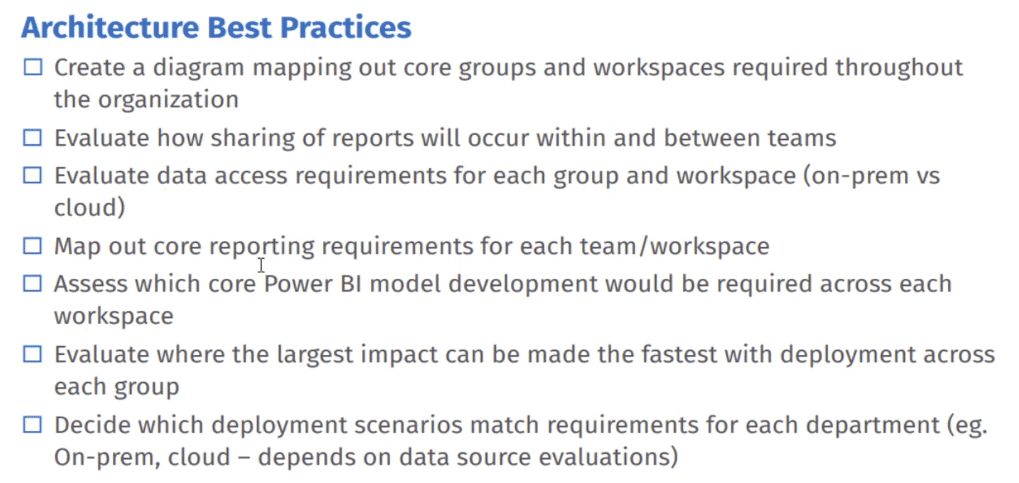
This section focuses on specific actions to take to ensure that the Power BI deployment in the organization proceeds as smoothly as possible.
It’s important to visualize each requirement by mapping them out. Moreover, constant evaluation of each crucial step is necessary.
Section 6: Standards & Data Governance
The next section focuses on Standards & Data Governance.
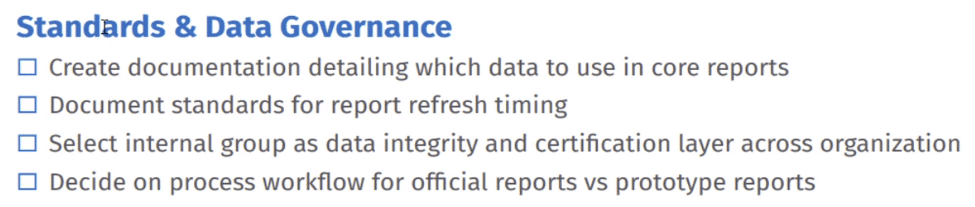
Standards and data governance are crucial in Power BI to ensure the accuracy, completeness, and consistency of the data being used.
Section 7: Plan For New Power BI Features
The next section highlights the importance of being up-to-date and ready for any changes or upgrades that may happen in the future.
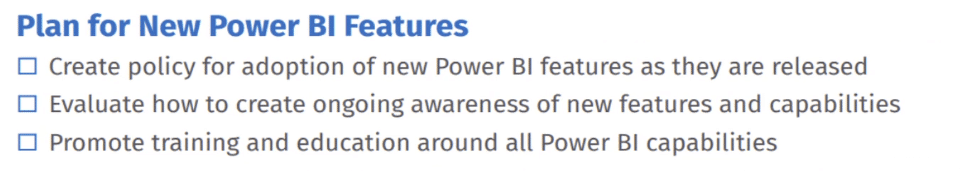
This is an especially crucial step because Power BI updates frequently. You need a policy for adoption and awareness when new features come on board. You need to make sure that your users are constantly levelling up their skill sets to match new features and tools that are being released.
Section 8: Report Designs & Layout
Next is the Report Designs & Layout.
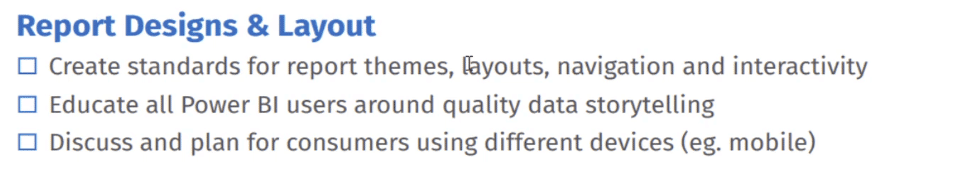
This section is about making sure that you have standards and that these standards are observed throughout the organization. There should be standards for themes, layouts, navigation, and interactivity.
Section 9: Security Management
Security management is an important aspect of Power BI as it ensures the protection of sensitive data and compliance with regulations.
In Power BI, security management includes the control of access to data, the management of user roles and permissions, and the protection of data that are both shared and stored.
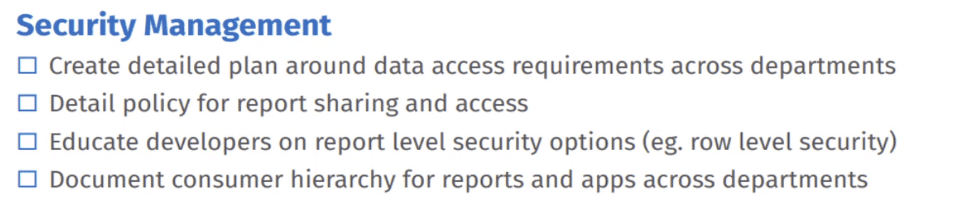
Organizations should control who has access to what data and how it’s used. You need to make sure that only authorized users can access and use sensitive data, thereby maintaining data integrity and confidentiality.
Section 10: Compliance
Compliance refers to making sure that reports are certified or classified as official documents within the organization.
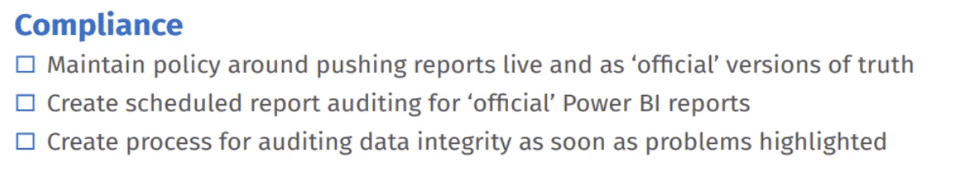
It’s important to make sure that reports are properly audited and that they’re showing the correct information and figures.
Section 11: Developing Your Data Culture Flywheel
A Data Culture Flywheel can also be referred to as the Analytics Flywheel.
The concept highlighted in this section is building a compounding effect within the organization.
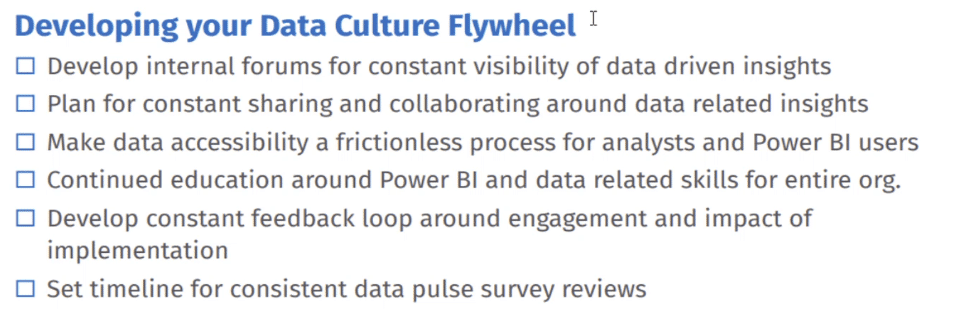
One of the ways to develop an Analytics Flywheel is by developing internal forums for constant visibility of data-driven insight and plans and for constant sharing and collaboration. Make data access a frictionless process for analysts.
And most importantly, set a constant feedback loop concerning the engagement and impact of the Power BI implementation within the organization.
Power BI Tool #2: Power BI Implementation Planner & Timeline
Another useful resource to use when developing Power BI reports is the Power BI Implementation Planner & Timeline.
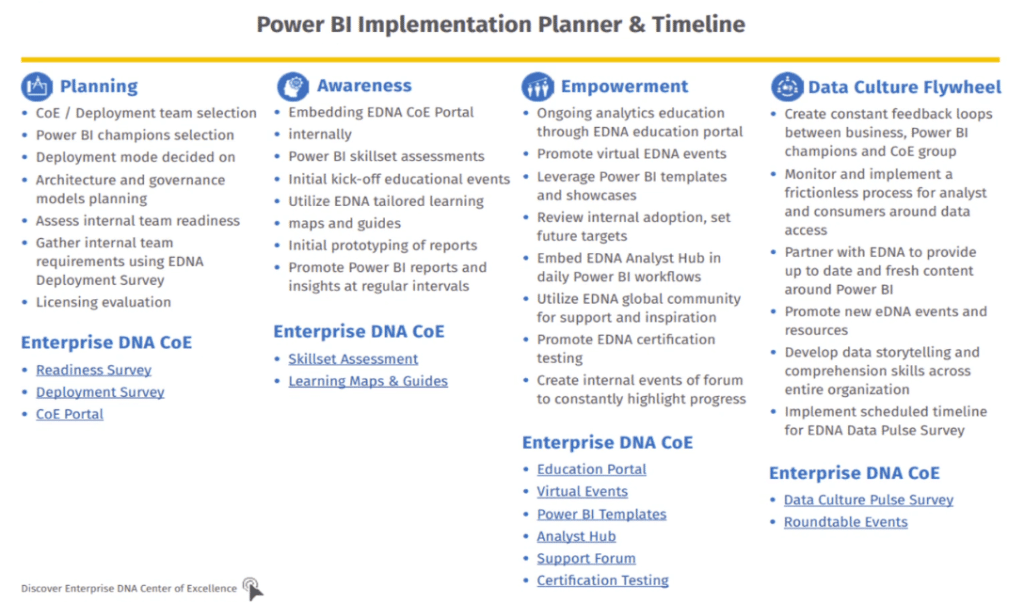
This tool is a concrete framework which contains a step-by-step guide on Power BI deployment best practices.
This will help in building your framework and utilizing all the tools that Enterprise DNA has developed, particularly in the Center of Excellence platform.
The Power BI Implementation Planner & Timeline tool is broken down into four sections.
Four Steps In The Power BI Implementation Planner & Timeline Tool
The goal is to create momentum around the Power BI initiative your organization is undertaking. For this goal to be achieved, it needs to be initiated during the planning stage of Power BI deployment.
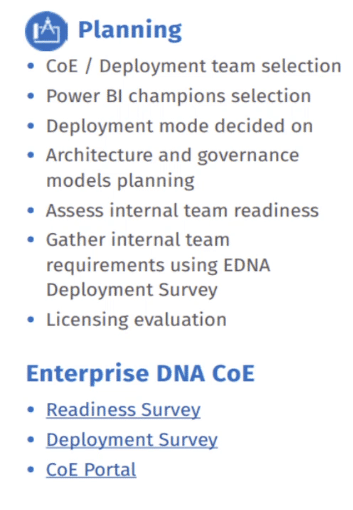
The planning stage includes CoE and deployment team selection, Power BI champion selection, deployment mode, architecture and governance models planning, and internal team readiness assessment.
You can further gather internal team requirements using the EDNA Deployment Survey.
The next step is awareness. This includes embedding the COE portal available at Enterprise DNA.
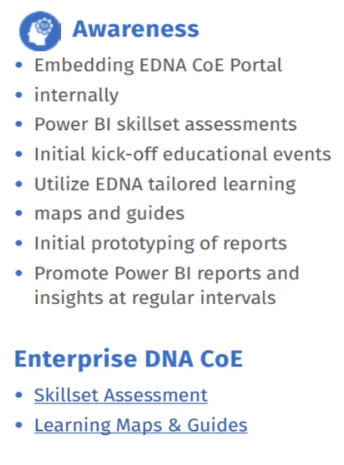
There’s also a need to prototype reports and promote Power BI reports and insights at regular intervals.
The third step is about empowerment. Empowering the organization helps maintain the momentum built up during the Planning stage.
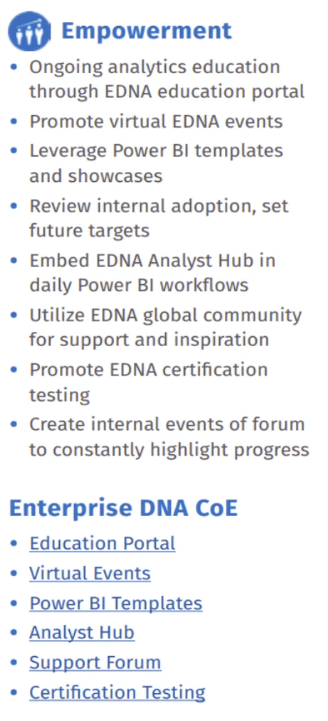
This section is primarily focused on continuous learning from different Power BI educational platforms, such as Enterprise DNA.
The last step in the Power BI Implementation Planner & Timeline tool is the Data Culture Flywheel.
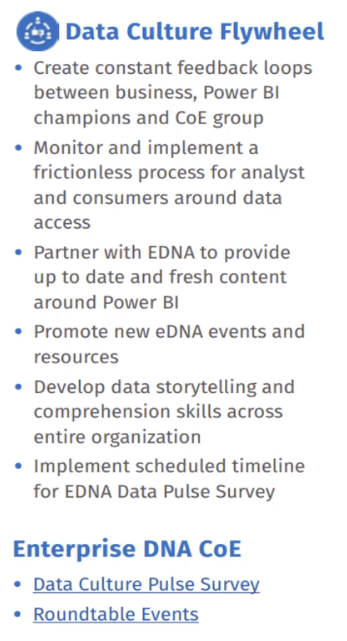
To ensure continuous momentum within the organization, you need to create constant feedback loops between businesses, Power BI champions, and CoE groups. You also need to monitor and implement a frictionless process for analysts and consumers around data access.
You can utilize the Enterprise DNA Data Culture Pulse Survey and Roundtable Events to fully implement a Data Culture Flywheel within your organization.
***** Related Links *****
A Quick Overview On Different Power Query Tools In Power BI
External Tools In Power BI – Enterprise DNA Power Sort Pro
DAX Editor Pro: New Addition To Enterprise DNA Power Tools
Conclusion
The planning stage is a crucial aspect of Power BI deployment as it sets the foundation for a successful implementation. Proper planning can help organizations identify the scope of the deployment, determine the key stakeholders, and assess the current data landscape.
The resources discussed in this tutorial will greatly help businesses to ensure the success of their Power BI implementation. By taking the time to properly plan with the aid of these tools, organizations can save time and resources while ensuring a smooth and successful Power BI deployment.
All the best,
Sam McKay

Be the first to comment