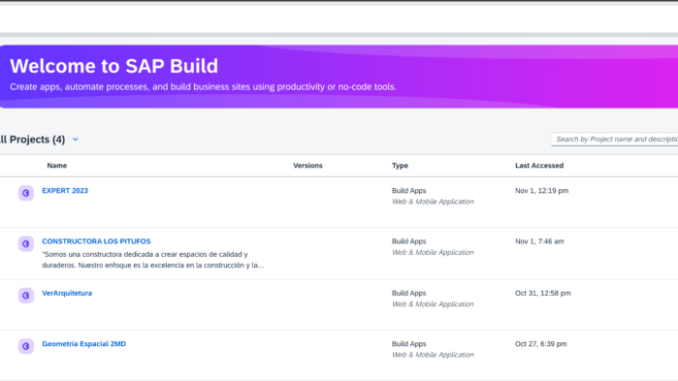
SAP recently launched a new service called SAP Build Apps Guided Experience, which provides users with a 30-day free trial to build enterprise apps visually without code. With SAP Build Apps, anyone can take a guided tour to learn key features for rapid app development.

SAP Build Apps Guided Experience
What is Guided Experience?
SAP Guided Experience is a great way for new users to get hands-on experience with SAP products. They are designed to walk you through key workflows and core features in a guided manner, so you can learn by doing. SAP offers guided experience for following products along with SAP Build Apps
• SAP Analytics Cloud
• SAP Datasphere
• SAP Data Intelligence Cloud
• Extended Planning and Analysis (xP&A)
• Data & Analytics
What is SAP Build Apps?
SAP Build Apps is a low-code development platform from SAP that allows users to quickly build, test, and deploy enterprise-grade applications through a visual, code-free approach and enabling faster digital transformation.
Using simple drag-and-drop tools, even non-developers can build robust user interfaces, experiences, data models, and business logic in the cloud. This innovative approach to app building aims to empower beginners and experts alike to create enterprise-grade apps efficiently through visual, guided development. The 30-day free trial gives new users hands-on experience with this powerful platform for building the apps of tomorrow, today. In this blog post we will walk you through a step-by-step process to try out SAP Build Apps.
Here are some key details about SAP Build Apps:
- It is a cloud-based service that enables rapid application development using simple drag-and-drop tools and pre-built components.
- Users can visually model data and processes to build robust applications without writing any code.
- It provides pre-built connectors to integrate with SAP and non-SAP systems.
- Applications built on SAP Build can be deployed to the cloud or on-premises.
- The service includes guided tours and tutorials for new users to get started building apps quickly.
- SAP Build Apps enables citizen developers, professional developers, and business users to collaborate on app building.
- It supports building responsive web and mobile app UIs, business logic, workflows, data models, and more.
- The apps created can scale across desktop and mobile devices while integrating analytics and AI.
Registration and Login
1. Open the following url in the browser and register to SAP Build Apps Guided Experience.
Url – https://www.sap.com/products/technology-platform/low-code-app-builder/guided-experience.html

2. After successfully registration and click on Start Now button, a popup window will open with UserID and Password to login to SAP Build Apps Guided Experience.

3. Launch the guided experience and Sign In with User Id and Password from above step.

4. After successfully loing, you will be presented with SAP Build Apps Lobby.

SAP Build Apps Guided Guides
With SAP Build Apps Guided Experience, SAP provides following guided tutorials to try and following along:
- SAP S/4HANA Business Partner – Create Your Application
- SAP S/4HANA Business Partner – Create a Business Partner List Page
- SAP S/4HANA Business Partner – Create a Business Partner Detail Page
- Success Factor – Create your application
- Success Factor – Create a Job Requisition List Page
- Success Factor – Create a Job Requisition Detail Page
Create an SAP Build Apps project
1. From the SAP Build Lobby, click Create and choose Build an Application.

2. You will be presented with below two options, based on your requirement select of these options.
Web & Mobile Application: Create a multi-platform frontend app with powerful interaction logic and seamless integration with SAP and other systems.
Application Backend: Create a cloud-deployed application backend with custom data and business logic that can be shared across multiple frontends.

3. Select Web & Mobile Application and enter a Name, Description for your project. Click Create to open the app builder.

What is Application Builder?
Application Builder is a drag-and-drop application development tool that is part of the SAP Build portfolio. It provides a visual canvas and preset templates to allow both professional developers and citizen developers to quickly build web and mobile apps.

Some key capabilities and benefits of Application Builder include:
- Visual development: Application Builder provides a graphical interface where you can drag and drop components like forms, tables, buttons, etc. to build your app visually. No coding required.
- Pre-built templates: It comes with several pre-made app templates to help you get started quickly for common use cases like approvals, surveys, CRUD apps, and more.
- Connectors: Easily integrate your apps with SAP and non-SAP data sources, REST APIs, and more.
- Multi-platform apps: Apps built with Application Builder can run on desktop browsers, mobile devices, and more.
- Citizen development: The low-code environment enables non-technical users to build simple apps without coding expertise.
- Extensibility: Developers can extend apps using Web IDE and code editors for more complex logic.
Conclusion
SAP Build Apps Guided Experience provides a user-friendly low-code environment to build web and mobile apps for your business faster. With minimal coding, you can build custom apps tailored to your specific needs and integrate them with your SAP or non-SAP systems using pre-built connectors. The visual drag-and-drop interface and ready app templates help accelerate development.

Be the first to comment