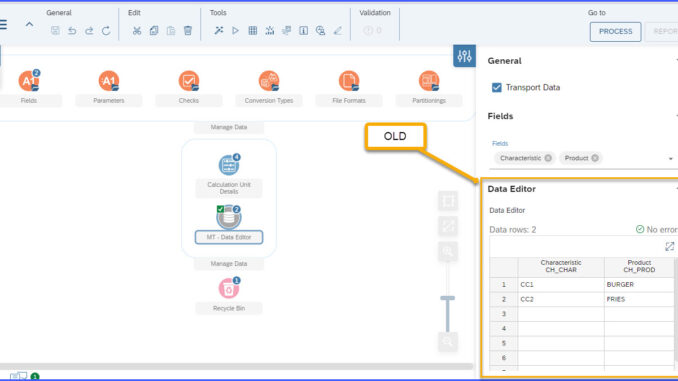
Hello SAP Community!
With the design and logic of the new features and enhancements for this round now made available in SAP Profitability and Performance Management Cloud is certain to bring yet another enriched experience – but still made simple and intuitive as always.
Let’s take a closer look as we explore the highlights of this release.
Modeling Screen:
In the modeling screen, a new feature is now available for users when creating or using an existing Model Table with Transport Data set to check (Yes) and/or unchecked (No) a new ‘Manage Data’ button can now be used. This button will direct the users to the Show Screen where the data can be maintained. This button will replace the Data Editor section specially when a Model Table is set with Transport Data set to checked (Yes).
Process Management Screen:
- Action Button: Initialize
Previously, regardless of what the Process State of the process instance is, if the main process instance node is selected in the Gantt Diagram, the Initialize button is enabled.
In this product delivery release, the Initialize button will only be enabled for Process Instance which is in Deployed Process State as Dual Control mechanism will only work:
Process Instance with Simulation process type and Open, Suspended, Abort and Completed process state.
Process Instance with Simulation process type and Deployed process state
Process Instance with Run process type and Open, Suspended, Abort and Completed process state.
Process Instance with Run process type and Deployed process state
- Dual Control Mechanism: Email Notification
In Process Management, an email notification will be sent to the users who are part of the assigned Performer and/or Reviewer Team when an action is made (Submit, Approve, Reject, Complete, and Initialize). The email notification contains the action taken for the Process Instance Activity, the email address of the user who made the action, and the Process Instance Activity and its URL.
Note: This email notification will only be received if the Notification Settings are enabled on the User Preferences. For more information, you may refer to this link.
In this product delivery release, once you access the provided link of the Process Instance Activity, You will be redirected to the Process Management screen where the Process Instance is displayed in the Gantt diagram and the Activity is highlighted.
You will be redirected to the Process Management screen where the Process Instance is displayed in the Gantt diagram and the Activity is highlighted.
Content Management Screen
This new application will retain the same functionality of export, download, upload, and import of content that is mostly used in the Content Network screen. More details about the Content Management can be found in the SAP PaPM Cloud Application Help and the blogpost SAP PaPM Cloud: Introducing the New Content Management Screen.
Note: User should be granted the appropriate Administrator role to access the Content Management Screen. For more information about roles, visit the Admin Guide of SAP PaPM Cloud.
Granular Roles
A new collection of roles is now available when accessing particular screens within SAP PaPM Cloud. Indeed, the term “new” means that the previously used roles remain unaffected. We nevertheless added 35 additional roles.
The scope of these new roles will only cover specific screen in SAP PaPM Cloud. Here’s an example of the new roles that will be implemented on your tenants.
Process API of PaPM Cloud
Allow to pass process description and start date in CreateDeployRunActivityAsync body
Previously, the CreateDeployRunActivityAsync service operations of Process API of PaPM Cloud doesn’t have the capability to pass a value to Description and StartDate. Old Sample API Body:
{
“envId”: “SXP”,
“version”: “0007”,
“procId”: “SXP_P7”,
“postRunAction”: “UPDATE_ACTIVITY_STATE”,
“shouldValidateOnly”: true,
“parameters”: “”,
“selections”: “”,
“procTemplateId”: “PRTEST_”,
“activity”: “ALPCU”
}
This old API body will let the users Create Deploy the Process Instance with the default description of the Process template from the modeling screen.
With the new update, users will now be able to pass values to the Description and Start date with the sample API body below:
{
“envId”: “SXP”,
“version”: “0007”,
“procId”: “SXP_P7”,
“postRunAction”: “UPDATE_ACTIVITY_STATE”,
“shouldValidateOnly”: true,
“parameters”: “”,
“selections”: “”,
“procTemplateId”: “PRTEST_”,
“activity”: “ALPCU”,
“description” “SAMPLE DESCRIPTION”,
“startDate”: “YYYY-MM-DD”
}
All of these features should now be available in your SAP PaPM Cloud tenant. if you’re looking for the previous SAP PaPM Cloud What’s New blog posts, you can check this tag for easier reference: PaPMCloudWhatsNew
As we kick off the new year with What’s New, I want to express my gratitude for your continued support since last year, 2023. Your unwavering support throughout the year is much appreciated!






Be the first to comment