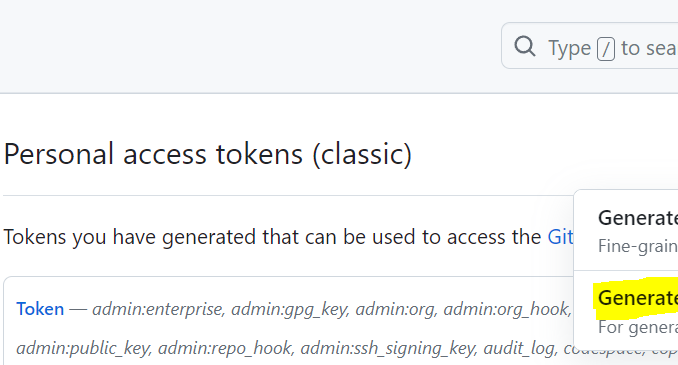
Hello Team
This blog says how to integrate SAP UI5 application with GitHub Internal/ Private repositories. Let’s go through the steps ahead.
- Generate Personal Access Token in GitHub
- Creation of Git Internal/ Private repository
- Create the development/s branch
- Master/ Main branch protection
- Push the SAP UI5 application to Git repository
- Create pull request from Git and submit for review
Generate Personal Access Token in GitHub
- Create & Login to GitHub account https://github.com/. Go to settings under your profile and click on Developer settings.
- Click on Personal access tokens and then on Generate new token.
- Fill the details as per the project requirement and click Generate token.
- Make sure below are marked.
- Copy the generated token and keep it safe – This is used while cloning/initializing the Git repository of SAP UI5 application.
Creation of Git Internal/ Private repository
Go to repositories & click on New Repository. upon completion of highlighted fields, give create repository.
Create the development/s branch
Make changes to the master/ main branch & create the development branches similar to master branch.
Master/ Main branch protection
Protect the master branch with project specific set of rules.
Push the SAP UI5 application to Git repository
Copy the URL as shown, initialize the repository and push the review required files to development branch.
Once the SAP UI5 application is pushed, check the files in already created Git repository.
Create pull request from Git and submit for review
Make sure to give admin access to the reviewers.
Upon submission, merge to the protected branch will be blocked till the development branch code is approved.
Hope this helps the SAP Community.
Thanks for viewing my blog.
BR// Dhansupriya Sidagam










Be the first to comment