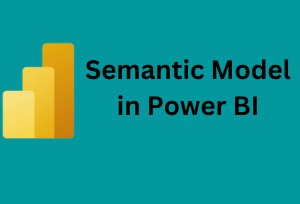
Introduction
Step into the Future of Data Analytics with Power BI’s Latest Semantic Model Integration
The October 2023 update of Power BI heralds a new era in data analytics, introducing the integration of a powerful Semantic Model directly within Power BI Desktop. This pivotal update eliminates the need for external tools, streamlining the data analysis process and enhancing user experience for professionals and novices alike.
Power BI’s latest enhancement offers a seamless and more intuitive approach to data modeling. The introduction of the Semantic Model within Power BI Desktop is a game-changer, simplifying complex data relationships and making advanced data operations more accessible than ever. Whether you’re managing large datasets, crafting intricate models, or just beginning your journey in data analytics, the October 2023 update is tailored to elevate your data-handling capabilities.
This significant upgrade is not just about adding new features; it’s about redefining the efficiency and effectiveness of data analysis in Power BI. As the world of data continues to evolve rapidly, staying ahead with the most current tools and features is crucial. The October 2023 update is your gateway to mastering the art of data analytics with Power BI.
Key Features of the October 2023 Power BI Update
1. Enhanced Semantic Model Visibility
- Direct Access within Power BI Desktop: The latest update significantly elevates user experience by providing direct access to a diverse range of data items right within Power BI Desktop. This integration marks a substantial improvement in how users interact with and manage their data models.
- Comprehensive Data Item Exploration: Explore an extensive array of data items like never before. The update introduces an in-depth visibility of calculation groups, perspectives, cultures, and many more components, directly within the Power BI interface.
- Streamlined Data Analysis Process: This feature simplifies complex data analysis tasks, making it easier for users to navigate and manipulate various aspects of their data. Whether you’re handling large data sets or detailed models, this enhanced visibility ensures a more efficient and user-friendly experience.
- A Tool for All Users: From seasoned data analysts to beginners in the field, this update offers tools and features that cater to all levels of expertise. The Semantic Model Visibility not only makes advanced data operations more accessible but also helps in better understanding and utilizing Power BI’s full potential.


2. Innovative Use of Calculation Groups
- Simplify Your Data Model: One of the standout features of the Power BI October 2023 update is the ability to create and utilize calculation groups. This feature is a boon for data professionals who aim to streamline their models. By integrating calculation groups, you can significantly reduce the number of measures, leading to a more organized and efficient data model.
- Versatile Application of Time Calculations: The update enhances the flexibility of your data models by enabling the application of time calculations across various measures. This aspect is particularly useful for those dealing with time series data or needing to perform comparative analyses over different time periods.
- Enhanced Data Analysis Efficiency: With calculation groups, complex data operations like year-over-year comparisons, cumulative totals, and moving averages become more straightforward to implement. This efficiency not only saves time but also opens up new possibilities for data analysis and reporting.
- Accessible to All Skill Levels: Whether you are a data analysis veteran or just starting out with Power BI, the process of understanding and implementing calculation groups is made intuitive and user-friendly. This update provides the tools and guidance necessary to make the most out of your data models with ease.


3. Cultures: Embracing Global Data Representation in Power BI
- Global Reach with Localized Insights: The October 2023 update introduces ‘Cultures’ in Power BI, a feature that significantly enhances the tool’s global usability. This feature allows users to adapt their data models according to different language settings, ensuring that reports are accessible and relevant to diverse audiences across various locales.
- Customizable Language Settings for Data Models: With the Cultures feature, you can easily integrate multiple language translations into your data models. This functionality is particularly beneficial for multinational companies and teams working across different regions, facilitating clearer communication and understanding of data.
- Seamless Translation Process: Adding translations for different locales is made intuitive and user-friendly in Power BI. Whether you are dealing with labels, descriptions, or entire datasets, the process ensures accuracy and consistency in your translated data.
- Enhanced User Experience for a Diverse Audience: By catering to a wide range of cultures and languages, Power BI becomes a more inclusive tool, breaking down language barriers and enhancing data comprehension for a global audience.


4. Perspectives: Tailoring Data Views for Specific Needs in Power BI
- Customized Data Insights: The latest Power BI update introduces ‘Perspectives,’ a dynamic feature that allows users to create tailored views of their data models. This tool is invaluable for focusing on specific subsets of data, making it simpler to derive targeted insights and present data in a more organized manner.
- Enhanced Personalized Visuals: Perspectives are particularly beneficial when working with personalized visuals. By creating different perspectives, you can cater to various user needs and preferences, offering a customized experience that highlights the most relevant data for each audience.
- Streamlined Data Models for Specific Use Cases: Whether for departmental reports, project-specific analytics, or audience-targeted presentations, Perspectives help streamline your data models. This means you can create distinct views for marketing, sales, finance, or any other domain, each tailored to showcase the most pertinent information.
- User-Friendly and Versatile Application: Implementing Perspectives in Power BI is both user-friendly and versatile. It provides a straightforward way to manage and navigate large and complex data sets, ensuring that users can easily switch between different data views as per their requirements.
5. Roles & Security: Fortifying Data Integrity in Power BI
- Robust Data Governance: With the October 2023 Power BI update, enhancing data security and governance has never been easier. The introduction of advanced roles and security features enables users to meticulously manage who has access to specific aspects of their data models.
- Efficient Management of Security Roles: This new functionality allows for the creation and management of security roles within Power BI. By defining roles, you can control data access and permissions based on users’ job functions, ensuring that sensitive information remains protected and is only accessible to authorized personnel.
- Customizable Access Control: Whether it’s restricting access to certain datasets or tailoring visibility of specific data points, Power BI’s roles and security features provide a customizable framework. This level of control is essential for maintaining data integrity and compliance, especially in environments with strict data privacy regulations.
- Simplified Setup for Enhanced Security: Setting up these security roles is streamlined and user-friendly, making it accessible for Power BI users of all skill levels. The process ensures that even those new to data governance can implement robust security measures without extensive technical know-how.


6. Partitions: Optimizing Data Refresh Efficiency in Power BI
- Enhanced Refresh Performance: The October 2023 update of Power BI introduces a significant enhancement with the integration of ‘Partitions.’ This feature is designed to optimize data refresh times, a crucial factor for maintaining up-to-date data in your reports and dashboards.
- Ideal for Incremental Refresh Scenarios: Partitions are particularly beneficial in scenarios involving incremental refreshes. By dividing large datasets into smaller, manageable segments, you can significantly reduce the time and resources required for data refreshes. This is especially advantageous for businesses dealing with large volumes of data that need frequent updates.
- Customizable Partition Strategies: Power BI offers customizable strategies for partitioning your data. Depending on your specific data structure and refresh requirements, you can tailor the partitioning approach to suit your needs, ensuring optimal performance and efficiency.
- Streamlined Data Management: With Partitions, managing large datasets becomes more streamlined and less resource-intensive. This leads to faster refresh cycles, ensuring that your reports are always up-to-date with the latest information, without compromising on performance.


Conclusion
A Leap Forward in Data Analytics with Power BI
- Enhanced User Experience: The October 2023 update of Power BI is not just an incremental improvement; it represents a significant leap forward in the world of data analytics. By offering direct access to the semantic model and introducing a suite of new functionalities, this update significantly enhances the overall Power BI experience.
- Empowering All Users: Whether you are just starting out with Power BI or you are a seasoned expert, these new features provide a level of control and efficiency that caters to all levels of expertise. They empower users to handle their data models more effectively and derive insights more efficiently.
- Encouraging Exploration and Mastery: As you delve into these new features, you are encouraged to explore their full potential. This exploration will not only broaden your understanding of Power BI’s capabilities but also enhance your skills in data modeling and analysis.
In conclusion, the latest update of Power BI represents a significant stride in making advanced data analytics more accessible, efficient, and user-friendly. Embrace these new features to transform the way you interact with data and unlock new possibilities in your data analysis journey.
You can visit the rest of our blog posts for more insightful information on everything related to Power BI.
Learn more about Power BI by taking our training course.

Be the first to comment