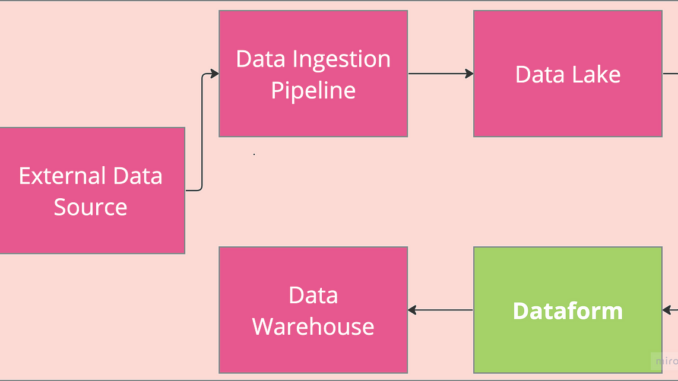
MLOps: Data Pipeline Orchestration
Part 1 of Dataform 101: Fundamentals of a single repo, multi-environment Dataform with least-privilege access control and infrastructure as code setup
Dataform is a new service integrated into the GCP suite of services which enables teams to develop and operationalise complex, SQL-based data pipelines. Dataform enables the application of software engineering best practices such as testing, environments, version control, dependencies management, orchestration and automated documentation to data pipelines. It is a serverless, SQL workflow orchestration workhorse within GCP. Typically, as shown in the image above, Dataform takes raw data, transform it with all the engineering best practices and output a properly structured data ready for consumption.
The inspiration for this post came while I was migrating one of our projects’ legacy Dataform from the web UI to GCP BigQuery. During the migration, I found terms such as release configuration, workflow configuration, and development workspace really confusing and hard to wrap my head around. That serves as the motivation to write a post explaining some of the new terminologies used in the GCP Dataform. In addition, I would touch upon some basic flow underlining single repo multi-environment Dataform operations in GCP. There are multiple ways to set up Dataform so be sure to check out best practices from Google.
This is Part 1 of a two-part series dealing with Dataform fundamentals and setup. In Part 2, I would provide a walkthrough of the Terraform setup showing how to implement the least access control when provisioning Dataform. If you want to have a sneak peek into that, be sure to check out the repo.
Implementation in Dataform is akin to GitHub workflow. I will contrast similarity between the two and create analogies to make it understandable. It is easy to imagine Dataform as a local GitHub repository. When Dataform is being set up, it will request that a remote repository is configured similar to how local GitHub is paired with remote origin. With this scenario setup in mind, lets quickly go through some Dataform terminologies.
Development Workspaces
This is analogous to local GitHub branch. Similar to how a branch is created from GitHub main, a new Dataform development workspace would checkout an editable copy of main Dataform repo code. Development workspaces are independent of each other similar to GitHub branches. Code development and experimentations would take place within the development workspace and when the code are committed and pushed, a remote branch with similar name to the development workspace is created. It is worth mentioning that the GitHub repo from which an editable code is checked into a development workspace is configurable. It may be from the main branch or any other branches in the remote repo.
Release Configuration
Dataform uses a mix of .sqlx scripts with Javascript .js for data transformations and logic. As a result, it first generates a compilation of the codebase to get a standard and reproducible pipeline representation of the codebase and ensure that the scripts can be materialised into data. Release configuration is the automated process by which this compilation takes place. At the configured time, Dataform would check out the code in a remote main repo (this is configurable and can be modified to target any of the remote branches) and compile it into a JSON config file. The process of checking out the code and generating the compilation is what the release configuration covers.
Workflow Configuration
So the output of the release configuration is a .json config file. Workflow configuration determines when to run the config file, what identity should run it and which environment would the config file output be manifested or written to.
Since workflow configuration would need the output of release configuration, it is reasonable to ensure that it runs latter than the release configuration. The reason being that release configuration will need to first authenticate to the remote repo (which sometimes fail), checkout the code and compile it. These steps happen in seconds but may take more time in case of network connection failure. Since the workflow configuration needs the .jsoncompiled file generated by release configuration, it makes sense to schedule it later than the release configuration. If scheduled at the same time, the workflow configuration might use the previous compilation, meaning that the latest changes are not immediately reflected in the BQ tables until the next workflow configuration runs.
Environments
One of the features of Dataform is the functionality that enables manifesting code into different environments such as development, staging and production. Working with multiple environments brings the challenge of how Dataform should be set up. Should repositories be created in multiple environments or in just one environment? Google discussed some of these tradeoffs in the Dataform best practices section. This post demonstrates setting up Dataform for staging and production environments with both data materialised into both environments from a single repo.
The environments are set up as GCP projects with a custom service account for each. Dataform is only created in the staging environment/project because we will be making lots of changes and it is better to experiment within the staging (or non production) environment. Also, staging environment is selected as the environment in which the development code is manifested. This means dataset and tables generated from development workspace are manifested within the staging environment.
Once the development is done, the code is committed and pushed to the remote repository. From there, a PR can be raised and merged to the main repo after review. During scheduled workflow, both release and workflow configurations are executed. Dataform is configured to compile code from the main branch and execute it within production environment. As such, only reviewed code goes to production and any development code stays in the staging environment.
In summary, from the Dataform architecture flow above, code developed in the development workspaces are manifested in the staging environment or pushed to remote GitHub where it is peer reviewed and merged to the main branch. Release configuration compiles code from the main branch while workflow configuration takes the compiled code and manifest its data in the production environment. As such, only reviewed code in the GitHub main branch are manifested in the production environment.
Authentication for Dataform could be complex and tricky especially when setting up for multiple environments. I will be using example of staging and production environments to explain how this is done. Let’s break down where authentication is needed and how that is done.
The figure above shows a simple Dataform workflow that we can use to track where authentication is needed and for what resources. The flow chronicles what happens when Dataform runs in the development workspace and on schedule (release and workflow configurations).
Machine User
Lets talk about machine users. Dataform requires credentials to access GitHub when checking out the code stored on a remote repository. It is possible to use individual credentials but the best practice is to use a machine user in an organisation. This practice ensures that the Dataform pipeline orchestration is independent of individual identities and will not be impacted by their departure. Setting up machine user means using an identity not tied to an individual to set up GitHub account as detailed here. In the case of Dataform, a personal access token (PAT) is generated for the machine user account and store as secret on GCP secret manager. The machine user should also be added as outside collaborator to the Dataform remote repository with a read and write access. We will see how Dataform is configured to access the secret later in the Terraform code. If the user decides to use their identity instead of a machine user, a token should be generated as detailed here.
GitHub Authentication Flow
Dataform uses its default service account for implementation so when a Dataform action is to be performed, it starts with the default service account. I assume you have set up a machine user, add the user as a collaborator to the remote repository, and add the user PAT as a secret to GCP secret manager. To authenticate to GitHub, default service account needs to extract secret from the secret manager. Default service account requires secretAccessor role to access the secret. Once the secret is accessed, default service account can now impersonate the machine user and since the machine user is added as a collaborator on the remote Git repo, default service account now has access to the remote GitHub repository as a collaborator. The flow is shown in the GitHub authentication workflow figure.
Development Workspace Authentication
When execution is triggered from the development workspace, the default service account assumes the staging environment custom service account to manifest the output within the staging environment. To be able to impersonate the staging environment custom service account, the default service account requires the iam.serviceAccountTokenCreator role on the staging service account. This allows the default service account to create a short lived token, similar to the PAT used to impersonate the machine user, for the staging custom service account and and as such impersonate it. Hence, the staging custom service account is granted all the required permissions to write to BQ tables and the default service account will inherit these permissions when impersonating it.
Workflow Configuration Authentication
After checking out the repo, release configuration will generate a compiled config .jsonfile from which workflow configurations will generate data. In order to write the data to production BQ tables, the default service account requires the iam.serviceAccountTokenCreator role on the production custom service account. Similar to what is done for the staging custom service account, the production service account is granted all required permissions to write to production environment BQ tables and the default service account will inherit all the permissions when it impersonate it.
Summary
In summary, the default service account is the main protagonist. It impersonates machine user to authenticate to GitHub as a collaborator using the machine user PAT. It also authenticate to the staging and production environments by impersonating their respective custom service accounts using a short lived token generated with the role serviceAccountTokenCreator. With this understanding, it is time to provision Dataform within GCP using Terraform. Look out for Part 2 of this post for that and or check out the repo for the code.
Image credit: All images in this post have been created by the Author

Be the first to comment