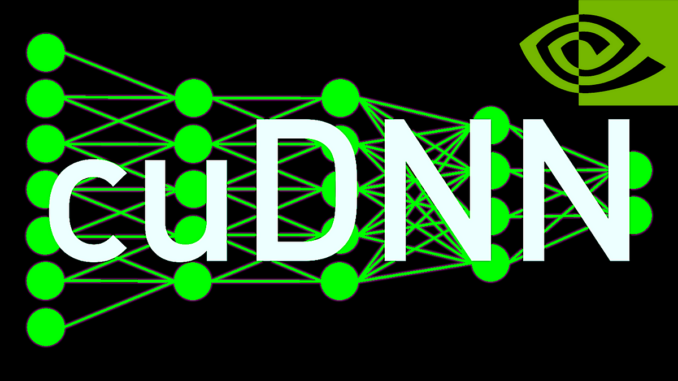
While cuDNN offers a powerful solution for accelerating deep learning on GPUs, it is essential to acknowledge and address potential challenges and limitations that may arise during its implementation and usage. In this section, we explore common issues and provide guidance on troubleshooting and overcoming these obstacles.
Version Mismatch
One of the most frequent issues encountered when working with cuDNN is version mismatch between cuDNN, the CUDA Toolkit, and the deep learning framework being used. Using incompatible versions can lead to errors, crashes, or unexpected behavior during training or inference.
To mitigate this issue, it is crucial to ensure that you are using compatible versions of cuDNN, the CUDA Toolkit, and your deep learning framework. Consult the official documentation and support matrices provided by NVIDIA and the framework developers to identify the compatible version combinations.
Additionally, consider implementing version management strategies within your development environment to ensure consistent and compatible versions are used across different projects and team members.
Incorrect Installation
Another common challenge arises from incorrect installation of cuDNN. This can occur due to various reasons, such as incorrect file paths, missing dependencies, or issues with environment variables.
To address this challenge, carefully follow the installation instructions provided by NVIDIA, paying close attention to the specific steps for your operating system and system configuration. Double-check that all required files have been copied to the correct locations and that environment variables are set appropriately.
If you encounter issues during installation, consult the official documentation, community forums, and NVIDIA support resources for guidance and troubleshooting tips.
GPU Memory Issues
Deep learning models, especially large and complex ones, can have significant memory requirements. Running out of GPU memory during training or inference can lead to crashes, errors, or suboptimal performance.
To mitigate GPU memory issues, consider the following strategies:
- Monitor GPU Memory Usage: Utilize tools and utilities provided by your deep learning framework or NVIDIA to monitor GPU memory usage during training and inference. This can help you identify potential memory bottlenecks and adjust your model or batch sizes accordingly.
- Optimize Memory Footprint: Explore techniques like gradient checkpointing, model parallelism, or mixed-precision training to reduce the memory footprint of your deep learning models.
- Upgrade GPU Hardware: If memory constraints persist, consider upgrading to GPUs with larger memory capacities or exploring multi-GPU setups to distribute the memory load across multiple devices.
By proactively managing GPU memory usage and optimizing your deep learning models, you can mitigate memory-related issues and ensure stable and efficient execution on GPU hardware.
Hardware Compatibility
Not all NVIDIA GPUs have the same compute capability and feature set. Some cuDNN features, such as Tensor Core utilization or support for specific data types or algorithms, may not be available on older or lower-end GPU models.
To address hardware compatibility concerns, carefully review the specifications of your GPU and cross-reference them with the cuDNN documentation and support matrices. Ensure that your GPU meets the minimum compute capability requirements and supports the specific features you intend to leverage.
If necessary, consider upgrading to a newer GPU model with the required capabilities to fully benefit from cuDNN’s advanced features and optimizations.
Framework-Specific Issues
While cuDNN aims to provide a consistent and seamless integration experience across various deep learning frameworks, framework-specific issues may arise due to differences in implementation, configuration, or version compatibility.
To troubleshoot framework-specific issues, consult the documentation and community resources specific to your chosen deep learning framework. Many frameworks provide detailed guides, examples, and troubleshooting tips for integrating and using cuDNN effectively.
Additionally, engage with the respective framework communities, forums, and support channels to seek guidance, report issues, or collaborate on potential solutions.
Performance Tuning and Optimization
While cuDNN provides significant performance gains out-of-the-box, achieving optimal performance for your specific deep learning models and hardware configurations may require additional tuning and optimization efforts.
Leverage the advanced optimization techniques discussed earlier, such as algorithm selection, tensor format optimization, leveraging cuDNN heuristics, and Tensor Core utilization. Additionally, utilize benchmarking and profiling tools to identify performance bottlenecks and guide your optimization efforts.
Collaborate with the cuDNN community, share experiences, and explore best practices for performance tuning and optimization specific to your use case or hardware setup.
By proactively addressing these challenges and limitations, you can ensure a smooth and efficient integration of cuDNN into your deep learning workflows, unlocking its full potential and accelerating your path to success.

Be the first to comment