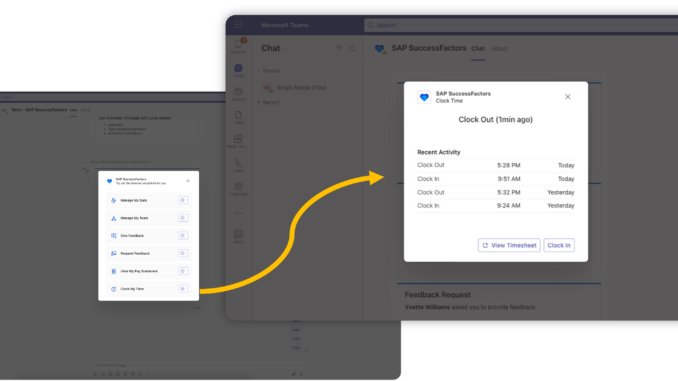
2H 2023 is the sixth release since SAP SuccessFactors Time Tracking was launched. The Time Management solution area (including Time Off and Absence Management capabilities in Employee Central) has evolved into a feature rich, robust and comprehensive end-to-end solution for the time management needs of all types of employees across most industries and geographies.
In this blog, I would like to highlight a few key features and functionalities being delivered for time management in the 2H 2023 release which is now available in preview instances, and which will hit production instances on November 17th. This blog will also point you to resources and assets which will help you understand, explain, try out and implement these for your own organization or for your customers.
We continue to build upon the user experience with features to support the employee, manager, and administrator along with features to bring time and payroll processes closer together to support stress free and accurate payroll runs. Generating time and absence related forms and documents and improvements to the way absences are counted are some of the highlights for Time Off in this release.
From this release, clocking in and clocking out at work gets embedded within the flow of work with the ability to clock in and out via Microsoft Teams avoiding the need to log in to SAP SuccessFactors to clock time. An employee can also log in from one device or application such as Microsoft Teams and log out from another device like their mobile, say, from their car before leaving their work site.
Figure 1: Clocking in/out via MS Teams
Continuing with the user experience aspect, many of our customers indicated their desire and need to control time sheet alerts and direct them specifically to managers or administrators who need to react to them and not the employee. Alerts such as late arrival to work, or excessive overtime fall into this category. We have now introduced RBP for time sheet alerts to be able to define the target population for these alerts so they may be able to address them directly with the employee.
Time data and processes feed into payroll and timely completion of time processes prior to a payroll run are critical to an error and stress-free payroll run. With this in mind, we have introduced the ability to define a time recording calendar which allows a customer to define auto submission and auto approval dates to align the replication of time valuation results with the payroll calendar. We have also added the possibility to prevent retroactive changes to recorded time info after a payroll run with the ability to enter a payroll cutoff date into time recording admissibility.
Figure 2: Unifying time and payroll processes
Time can now be valuated over flexible periods in months, such as for a quarter or over a year to support period-based calculations and alerts such as x number of overtime hours in a quarter or over a year. This allows administrators to keep a closer watch on labor cost and efficiency levers over a longer period.
Figure 3: Flexible time valuation periods
Customers and implementation partners will appreciate the new time recording profile visualization experience which will provide a visual of the time valuations and time type groups included in a time recording profile and how they are connected, thus making it easier to understand complex time recording profiles.
Figure 4: Visualizing a time recording profile
Moving on to some of the key highlights related to Time Off and Absence Management in Employee Central –
The mobile requesting time off experience is now improved with the addition of conditional fields along with the ability to request open ended absences (without an end date).
Figure 5: Mobile features – conditional fields and open ended absences
Country and legal regulations dictate that absences are deducted differently depending on certain holidays, weekdays, or the working times of a group of employees. We have made improvements to the absence counting rules framework to set deduction quantities or factors based on days like weekdays, holiday categories, or different shifts to support these local regulations. For more details on Absence counting rules and how this feature can be configured check out Priyanka Agarwal ‘s blog on the topic .
The ability to generate letters and forms using employee and time data is often required in many geographies and industries. This feature is now generally available, and Time Administrators can now generate leave related forms (as a PDF document or via email), for their employees from the time administrator’s workbench. The employee self-service version of this feature is available for early adopters and will be generally available in an upcoming release.
Figure 6: Generation of time forms
Manjunath BK has recently published a blog on how to set up this feature.
Our SAP Best Practices and Localization teams continue to provide complementary solutions in the form of configuration accelerators and localization content. In this release customers can try out sample configurations to support the recording of Project WBS elements on the time sheet via custom MDF objects On the time off front, we have added new time profiles for Korea and Sweden to support country specific time types and vacation rules. We also have custom workflow email templates built off the document generation framework introduced in this release.
These will be covered in more detail, along with other offerings from SAP Best Practices for Time Management in another blog from Neelesh Kamath, coming in the next few days.
This blog is a summary and highlights some of the key items coming in this release. For a very comprehensive and detailed review of the what, why and how of every item being released for time management please review Volker Ruof’s (the professor of time) 2H 2023 release blog.
Our Product Management teams are always looking for and acting upon feedback from customers and implementation partner’s. In this release, about 17 customer influence requests were addressed. Checkout this Linked in Posting from our Product Strategy Manager Frans Smolders for a list of the influence requests addressed in this release.
You can get to a listing of all the new enhancements in the release for SAP SuccessFactors Time Tracking and SAP SuccessFactors Employee Central – Time Off in the What’s New Viewer.
You can get all release related information and assets, in the SAP SuccessFactors community page.
And as a bonus for all of you who came this far, I recently released an SAP Press e-Book Introducing Time Management with SAP SuccessFactors, which provides a useful insights and an overview of features and functionality.
Until next time…







Be the first to comment