
Welcome back to
this week’s edition of the Power BI blog series. This week, we consider customised deployment
pipelines.

A customised
pipeline has finally come to Power BI – of between two [2] and 10 stages. Starting just recently, you are now able to
decide how many stages your new deployment pipeline will have before it is
created, within a new step added to the creation process:
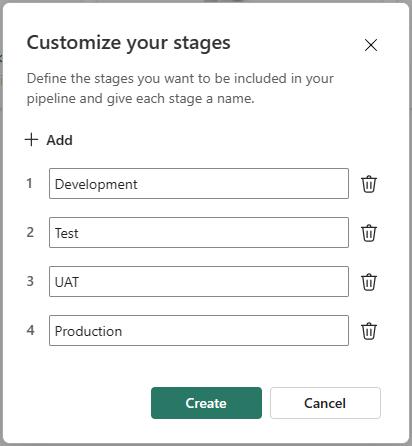
As shown above, you
can set your own name to each stage, although these names may be changed any
time later through the new stage settings pane (entry point is located next to
the stage name):
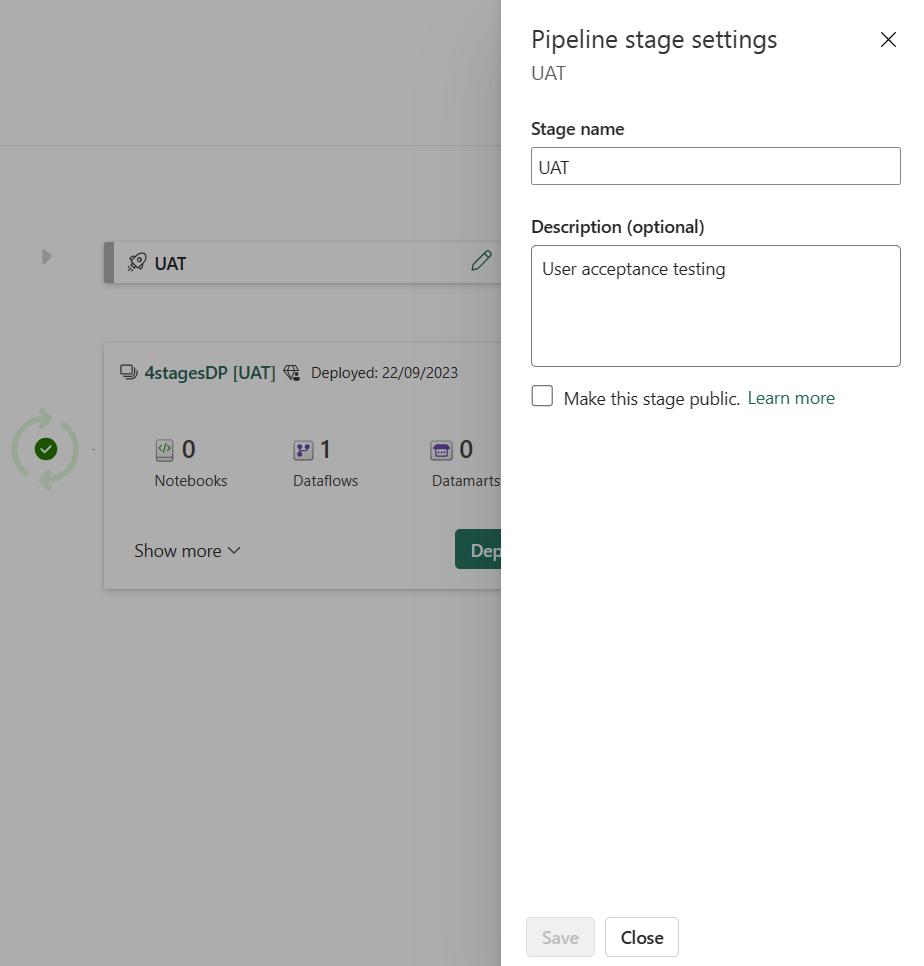
Be advised though:
the number of stages cannot be changed after the deployment pipeline’s
creation. With that, customisation of
existing deployment pipelines is not possible and to transition an existing
deployment pipeline to a two [2] or 4+ stages pipeline, a new one would have to
be created manually, so then the workspaces are unassigned from the existing
deployment pipeline and re-assigned to the new one.
To navigate between
the stages, use the arrows on the top-right corner:
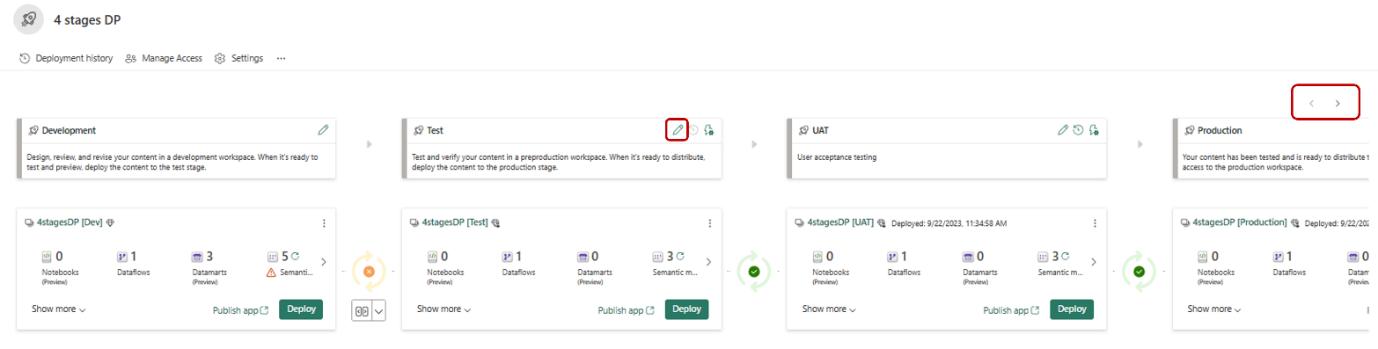
Further, ‘Deployment
pipelines’ joined the platform’s new feature of multi-tasking, which opens a
new tab on the left navigation bar whenever you open an item or a deployment
pipeline. That means no more ending up
with 10 explorer tabs of the same DP / workspaces anymore!
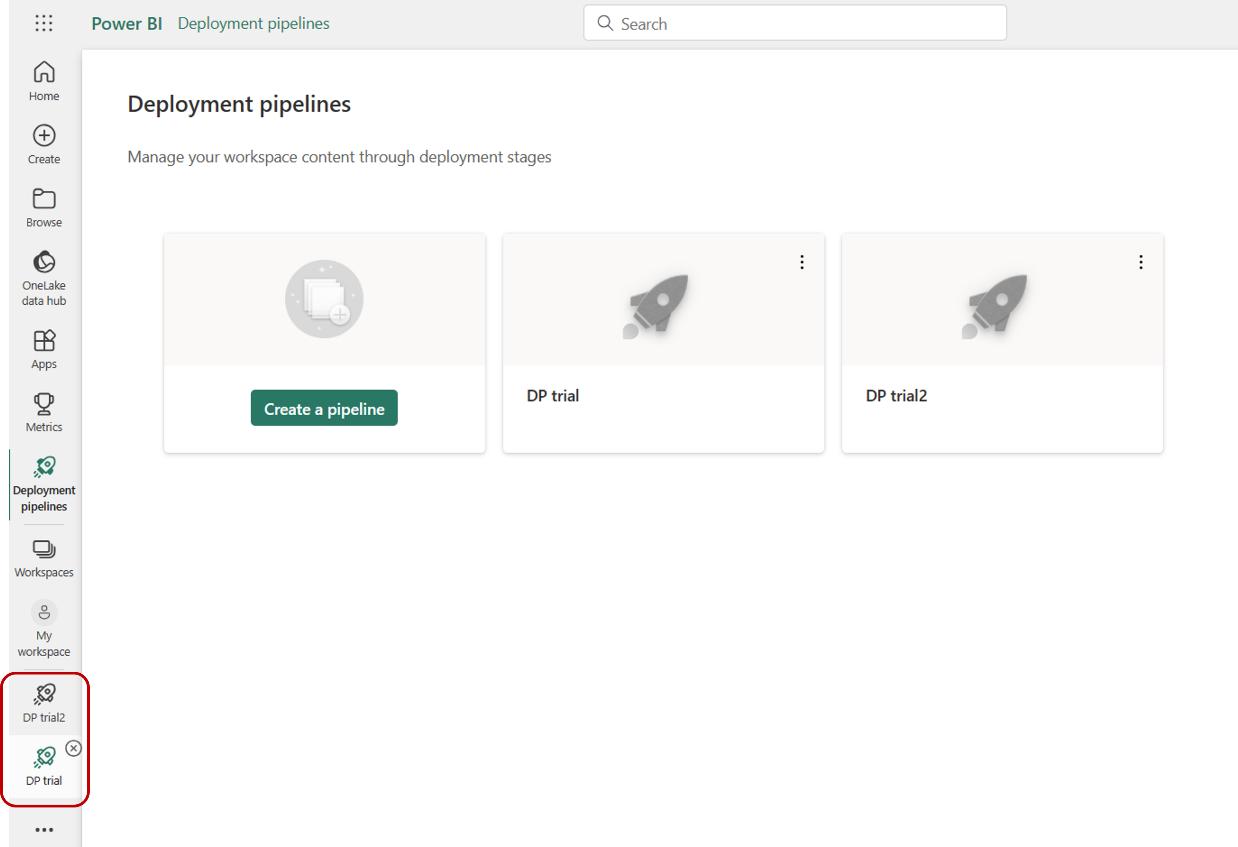
Also worth
mentioning is a new entry point to Deployment pipelines. It is located at the bottom of the workspaces
list and leads to the ‘Deployment pipelines’ main page:
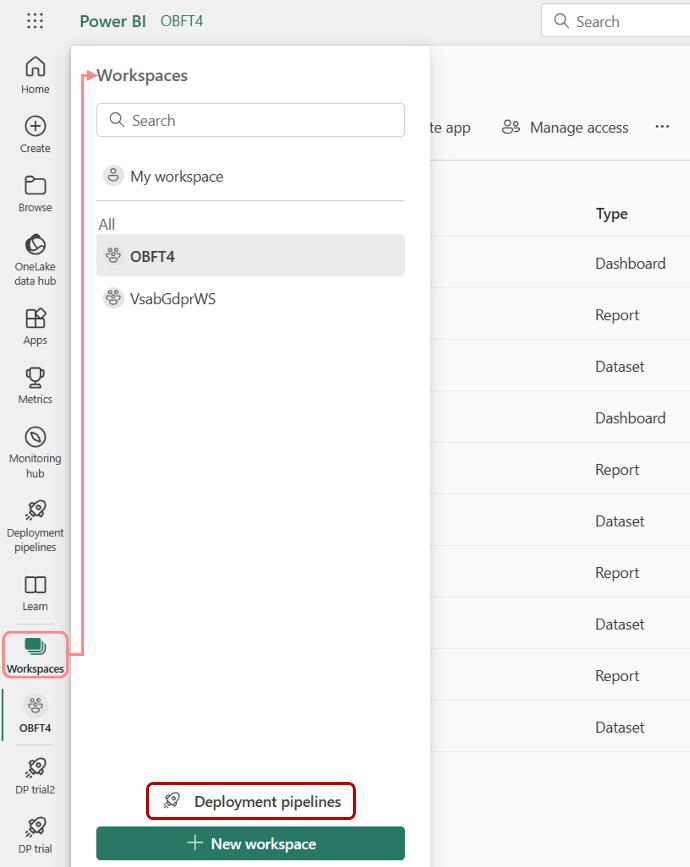

Be the first to comment